Keyword: PCB Artist Specifications
Board Size and Shape
One of the first things to consider when ordering specifications for PCB Artist is the size and shape of your PCB. PCB Artist supports a wide range of board sizes, from small, compact designs to large, complex boards. The software allows you to define the board outline using a variety of tools, including:
- Rectangle tool: Creates a simple rectangular board outline
- Polygon tool: Allows you to create custom, non-rectangular board shapes
- Import DXF: Imports a board outline from a DXF file created in a CAD program
When specifying the board size, it’s important to consider the space requirements of your components and the overall dimensions of your enclosure or device.
Layer Stackup
The layer stackup is another critical aspect of ordering specifications for PCB Artist. The software supports up to 16 copper layers, allowing you to create complex, high-density designs. When defining your layer stackup, consider the following factors:
- Number of layers: Determine the number of copper layers required for your design based on the complexity of your circuit and the routing requirements.
- Layer thickness: Specify the thickness of each copper layer, typically measured in ounces of copper per square foot (oz/ft²). Common thicknesses include 0.5 oz/ft², 1 oz/ft², and 2 oz/ft².
- Dielectric material: Choose the appropriate dielectric material for your PCB, such as FR-4, Rogers, or Isola. The dielectric material affects the electrical properties and performance of your board.
- Dielectric thickness: Define the thickness of the dielectric material between each copper layer, typically measured in mils (thousandths of an inch).
PCB Artist allows you to create and manage your layer stackup using the Layer Stack Manager tool, which provides a visual representation of your board’s cross-section.
Design Rules
Design rules are a set of constraints that ensure your PCB layout meets manufacturing requirements and performs as intended. PCB Artist provides a comprehensive set of design rules that you can customize to suit your specific needs. Some key design rules to consider include:
- Minimum trace width: Specify the minimum allowed width for your traces based on the manufacturing capabilities of your PCB fabricator and the electrical requirements of your circuit.
- Minimum trace spacing: Define the minimum allowed spacing between traces to prevent short circuits and ensure proper signal integrity.
- Minimum drill size: Specify the minimum allowed drill size for vias and through-holes based on your PCB fabricator’s capabilities.
- Clearance rules: Set clearance rules for components, pads, and traces to ensure proper spacing and prevent manufacturing issues.
PCB Artist’s Design Rule Check (DRC) feature allows you to verify that your layout meets all specified design rules before sending it for manufacturing.
Component Placement
Component placement is a critical step in the PCB layout process, as it affects the overall size, performance, and manufacturability of your board. When placing components in PCB Artist, consider the following factors:
- Component orientation: Ensure that components are oriented correctly based on their package type and pin assignments. PCB Artist allows you to rotate and flip components as needed.
- Component spacing: Maintain appropriate spacing between components to facilitate assembly and prevent mechanical interference.
- Thermal considerations: Place power-dissipating components, such as voltage regulators and power transistors, in a way that allows for proper heat dissipation.
- Signal integrity: Position sensitive components, such as high-speed devices and analog circuits, away from potential sources of interference, such as power supplies and digital lines.
PCB Artist’s component library includes a wide range of common component footprints, and the software also allows you to create custom footprints for unique components.
Routing
Routing is the process of connecting components on your PCB using copper traces. PCB Artist provides a powerful set of routing tools, including:
- Manual routing: Allows you to manually place traces between component pads using the interactive routing tool.
- Autorouting: Automatically routes connections between components based on specified design rules and constraints.
- Differential pair routing: Enables the creation of matched-length differential pairs for high-speed signals.
- Tuning: Fine-tunes the placement and routing of traces to optimize signal integrity and minimize crosstalk.
When specifying routing requirements, consider the following factors:
- Trace width: Choose appropriate trace widths based on the electrical requirements of your circuit, such as current-carrying capacity and impedance control.
- Via types: Select the appropriate via types, such as through-hole, blind, or buried vias, based on your layer stackup and routing requirements.
- Length matching: Specify length matching requirements for critical signals, such as clock lines or high-speed interfaces, to ensure proper timing and signal integrity.
Manufacturing Output
Once your PCB layout is complete, PCB Artist allows you to generate the necessary manufacturing files for your board. These files typically include:
- Gerber files: Industry-standard format for representing the copper layers, solder mask, and silkscreen of your PCB.
- Drill files: Specifies the location, size, and type of all drilled holes on your board.
- BOM (Bill of Materials): Lists all components used in your design, including their quantities, part numbers, and specifications.
- Assembly drawings: Provides a visual reference for component placement and orientation during PCB assembly.
When generating manufacturing files, ensure that you adhere to the specific requirements of your chosen PCB fabricator and assembly house.
Frequently Asked Questions (FAQ)
- What is the maximum board size supported by PCB Artist?
-
PCB Artist supports board sizes up to 50 inches x 50 inches (1270 mm x 1270 mm). However, it’s essential to consult with your PCB fabricator to ensure they can accommodate your specific board size requirements.
-
Can I create custom component footprints in PCB Artist?
-
Yes, PCB Artist allows you to create custom component footprints using the Footprint Editor tool. You can define the pad size, shape, and spacing, as well as add custom silkscreen graphics and reference designators.
-
Does PCB Artist support high-speed design features?
-
Yes, PCB Artist includes several features for high-speed design, such as differential pair routing, impedance control, and length matching. The software also supports the import of IBIS (Input/Output Buffer Information Specification) models for accurate signal integrity analysis.
-
Can I import designs from other EDA tools into PCB Artist?
-
PCB Artist supports the import of designs from other EDA tools using industry-standard formats such as ODB++ and IPC-2581. You can also import schematic designs from popular schematic capture tools like OrCAD and Altium Designer.
-
What file formats does PCB Artist support for manufacturing output?
- PCB Artist supports a wide range of industry-standard file formats for manufacturing output, including Gerber RS-274X, Excellon drill files, and ODB++. The software also allows you to customize the output settings to meet the specific requirements of your PCB fabricator and assembly house.

Conclusion
Ordering specifications for PCB Artist layout software involves a comprehensive understanding of the various features and capabilities of the software. By carefully considering factors such as board size, layer stackup, design rules, component placement, routing, and manufacturing output, you can create professional-quality PCB designs that meet your specific requirements.
PCB Artist’s user-friendly interface and powerful set of tools make it an ideal choice for both novice and experienced PCB designers. With support for up to 16 copper layers, advanced routing capabilities, and comprehensive design rule checking, PCB Artist enables you to create complex, high-performance designs with ease.
By following the guidelines and best practices outlined in this article, you can streamline your PCB design process and ensure that your boards are manufacturable, reliable, and meet the highest standards of quality. Whether you’re designing a simple, single-layer board or a complex, multi-layer PCB, PCB Artist provides the tools and flexibility you need to bring your electronic designs to life.
| Feature | Specification |
|---|---|
| Maximum Board Size | 50 inches x 50 inches (1270 mm x 1270 mm) |
| Copper Layers | Up to 16 layers |
| Layer Thickness | 0.5 oz/ft², 1 oz/ft², 2 oz/ft² (typical) |
| Minimum Trace Width | Depends on PCB fabricator capabilities |
| Minimum Drill Size | Depends on PCB fabricator capabilities |
| Via Types | Through-hole, blind, buried |
| Component Footprints | Extensive library, custom footprint creation |
| Routing | Manual, autorouting, differential pairs, tuning |
| Manufacturing Output | Gerber RS-274X, Excellon drill, ODB++, and more |
By leveraging the powerful features and specifications of PCB Artist, you can create professional-quality PCB layouts that meet your design requirements and exceed your expectations. With its comprehensive set of tools and user-friendly interface, PCB Artist is the ideal choice for both novice and experienced PCB designers looking to streamline their design process and achieve optimal results.

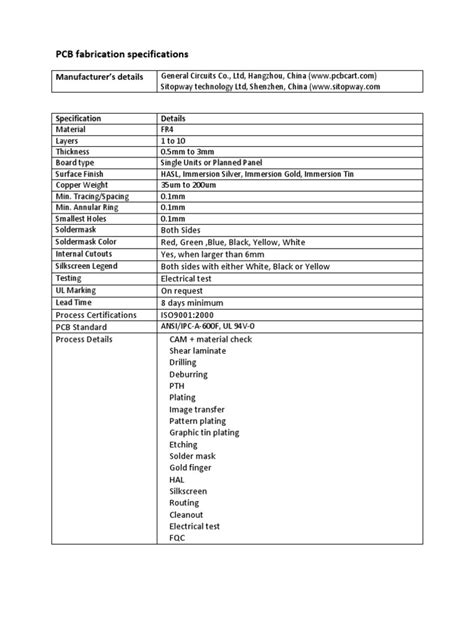
Leave a Reply