What is PCB Prototyping?
PCB prototyping is the process of creating a physical printed circuit board based on a schematic design. The prototype PCB is used to test and validate the design, ensuring it meets all functional and performance requirements. PCB prototyping allows designers to identify and fix any issues early in the development process, saving time and money in the long run.
Why is PCB Prototyping Important?
PCB prototyping is an essential step in the development of any electronic product for several reasons:
-
Design Validation: Prototyping allows designers to test and validate their schematic design in a physical form. This helps identify any design flaws or issues early on.
-
Functionality Testing: With a prototype PCB, engineers can test the functionality of the design and ensure it meets all requirements.
-
Performance Optimization: Prototyping enables designers to optimize the performance of their PCB by making necessary adjustments and tweaks.
-
Cost Savings: Identifying and fixing issues during the prototyping stage is much more cost-effective than discovering problems during full production.
-
Time Savings: PCB prototyping helps streamline the development process by allowing for early testing and validation, ultimately saving time in the long run.

PCB Prototyping Design Flow
The PCB prototyping design flow consists of several key stages, each with its own set of tasks and considerations. The following table outlines the main stages of the PCB prototyping design flow:
| Stage | Description |
|---|---|
| Schematic Design | Create the schematic diagram of the electronic circuit |
| Component Selection | Choose the appropriate components based on the schematic |
| PCB Layout | Design the physical layout of the PCB |
| Design Rule Check (DRC) | Verify the PCB layout meets all design rules and constraints |
| Gerber File Generation | Generate the Gerber files for PCB fabrication |
| Prototype Fabrication | Manufacture the physical prototype PCB |
| Assembly | Assemble the components onto the prototype PCB |
| Testing and Validation | Test and validate the prototype PCB’s functionality and performance |
Let’s dive deeper into each stage of the PCB prototyping design flow.
Stage 1: Schematic Design
The first stage of PCB prototyping is creating the schematic diagram of the electronic circuit. The schematic represents the logical connections between components and is the foundation for the PCB layout. Key tasks in this stage include:
- Defining the circuit’s functionality and requirements
- Selecting the appropriate components
- Drawing the schematic diagram using EDA (Electronic Design Automation) software
- Verifying the schematic for correctness and completeness
Schematic Design Best Practices
To ensure a successful schematic design, consider the following best practices:
- Use clear and consistent naming conventions for components and nets
- Organize the schematic into logical sections or hierarchies
- Use schematic symbols that accurately represent the components
- Include detailed notes and comments to clarify the design intent
- Perform a thorough review of the schematic before moving to the next stage
Stage 2: Component Selection
Once the schematic is complete, the next stage is to select the appropriate components for the PCB. Component selection is crucial as it directly impacts the PCB’s functionality, performance, and cost. Key considerations when selecting components include:
- Functionality: Ensure the component meets the required functional specifications.
- Performance: Consider the component’s electrical characteristics, such as voltage rating, current capacity, and frequency response.
- Size and Packaging: Choose components that fit the PCB’s physical constraints and are available in the desired package types.
- Cost: Select components that balance cost and performance to meet the project’s budget.
- Availability: Verify the component’s availability and lead time to avoid delays in the prototyping process.
Component Selection Tools and Resources
To aid in the component selection process, designers can utilize various tools and resources, such as:
- Component databases and search engines (e.g., Digi-Key, Mouser, Octopart)
- Manufacturer datasheets and application notes
- Reference designs and evaluation boards
- Engineering forums and communities
Stage 3: PCB Layout
With the schematic and components finalized, the next stage is to design the physical layout of the PCB. The PCB layout involves arranging the components and routing the connections between them while adhering to various design rules and constraints. Key tasks in the PCB layout stage include:
- Defining the PCB Stackup and layer arrangement
- Placing components on the PCB
- Routing the connections between components
- Applying design rules and constraints (e.g., trace width, clearance, via size)
- Adding copper pours, planes, and vias for power and ground distribution
- Generating the manufacturing files (e.g., Gerber, drill files)
PCB Layout Best Practices
To ensure a successful PCB layout, consider the following best practices:
- Follow the manufacturer’s design guidelines and constraints
- Use a consistent grid and placement strategy for component placement
- Route critical signals first, followed by power and ground traces
- Minimize the length of high-speed and sensitive traces
- Avoid sharp corners and use smooth, curved traces
- Provide adequate clearance between traces and components
- Use copper pours and planes for power and ground distribution
- Perform a thorough design rule check (DRC) before finalizing the layout
Stage 4: Design Rule Check (DRC)
After completing the PCB layout, the next stage is to perform a design rule check (DRC). The DRC verifies that the PCB layout meets all the design rules and constraints specified by the manufacturer and the designer. Key tasks in the DRC stage include:
- Specifying the design rules and constraints in the EDA software
- Running the DRC and analyzing the results
- Identifying and resolving any rule violations or errors
- Iterating the PCB layout until all rules are satisfied
Common Design Rule Checks
Some common design rule checks performed during the DRC stage include:
- Minimum trace width and spacing
- Minimum clearance between components and traces
- Minimum drill size and annular ring for vias
- Copper pour and plane clearance
- Silkscreen and soldermask clearance
- Component placement and orientation
Stage 5: Gerber File Generation
Once the PCB layout passes the DRC, the next stage is to generate the Gerber files for PCB fabrication. Gerber files are the industry-standard format for describing the PCB’s layers, features, and apertures. Key tasks in the Gerber file generation stage include:
- Configuring the Gerber file settings in the EDA software
- Generating the Gerber files for each layer of the PCB
- Generating the drill files for the PCB’s holes and vias
- Reviewing the Gerber files for accuracy and completeness
- Sending the Gerber files to the PCB fabrication house
Gerber File Best Practices
To ensure successful Gerber file generation and PCB fabrication, consider the following best practices:
- Use a consistent naming convention for the Gerber files
- Include all necessary layers, such as copper, soldermask, silkscreen, and drill files
- Use standard Gerber file extensions (e.g., .gbr, .txt)
- Verify the Gerber files using a Gerber viewer or DFM (Design for Manufacturability) tool
- Communicate any special requirements or instructions to the fabrication house
Stage 6: Prototype Fabrication
With the Gerber files generated, the next stage is to manufacture the physical prototype PCB. PCB fabrication involves several processes, such as:
- PCB material selection (e.g., FR-4, high-frequency laminates)
- Copper etching and plating
- Soldermask and silkscreen application
- Drilling and routing
- Surface finish application (e.g., HASL, ENIG, OSP)
Choosing a PCB Fabrication Partner
When selecting a PCB fabrication partner for prototyping, consider the following factors:
- Experience and expertise in PCB prototyping
- Quality control processes and certifications (e.g., ISO, IPC)
- Turnaround time and pricing
- Material and surface finish options
- Design support and feedback
Stage 7: Assembly
After receiving the fabricated prototype PCBs, the next stage is to assemble the components onto the board. PCB Assembly can be done manually or using automated equipment, depending on the complexity and quantity of the prototypes. Key tasks in the assembly stage include:
- Preparing the components (e.g., cleaning, tinning)
- Applying solder paste to the PCB pads
- Placing components onto the PCB
- Soldering the components using reflow or wave soldering processes
- Inspecting the assembled PCB for defects or errors
PCB Assembly Best Practices
To ensure successful PCB assembly, consider the following best practices:
- Use a consistent component placement and orientation
- Follow the manufacturer’s recommended soldering profiles and parameters
- Use appropriate solder paste and stencils for the component package types
- Perform visual and automated optical inspections (AOI) to detect defects
- Clean the assembled PCB to remove flux residue and contaminants
Stage 8: Testing and Validation
The final stage of the PCB prototyping process is testing and validation. This stage ensures that the prototype PCB functions as intended and meets all performance requirements. Key tasks in the testing and validation stage include:
- Developing a comprehensive test plan
- Performing functional tests to verify the PCB’s operation
- Conducting performance tests to measure key parameters (e.g., signal integrity, power consumption, EMC)
- Analyzing test results and identifying any issues or areas for improvement
- Making necessary revisions to the design and repeating the prototyping process if needed
Test and Validation Best Practices
To ensure effective testing and validation of prototype PCBs, consider the following best practices:
- Define clear and measurable test objectives and acceptance criteria
- Use appropriate test equipment and methods for each test scenario
- Develop detailed test procedures and documentation
- Perform tests under realistic operating conditions and environments
- Involve cross-functional teams (e.g., design, engineering, quality) in the testing process
- Document and track all test results, issues, and corrective actions

FAQ
How long does PCB prototyping take?
The duration of PCB prototyping depends on various factors, such as the complexity of the design, the fabrication and assembly processes, and the prototyping partner’s capabilities. Typical turnaround times for PCB prototyping range from a few days to several weeks.
How much does PCB prototyping cost?
The cost of PCB prototyping varies based on factors such as the PCB Size, layer count, material, surface finish, and quantity. Prototyping costs can range from a few hundred to several thousand dollars, depending on the project’s requirements. It’s essential to obtain quotes from multiple prototyping partners and compare the cost and value proposition.
What are the most common issues encountered during PCB prototyping?
Some common issues encountered during PCB prototyping include:
- Design errors or rule violations
- Component availability or obsolescence
- Manufacturing defects or yield issues
- Assembly errors or soldering defects
- Signal integrity or EMC problems
Thorough design reviews, DFM analysis, and close collaboration with the prototyping partner can help mitigate these issues.
How many prototype iterations are typically required?
The number of prototype iterations depends on the complexity of the design and the success of each iteration. Some projects may require only one or two iterations, while others may need multiple rounds of prototyping to refine the design and address issues. It’s essential to plan for multiple iterations in the project timeline and budget.
What are the key considerations when selecting a PCB prototyping partner?
When choosing a PCB prototyping partner, consider the following key factors:
- Technical capabilities and experience
- Quality control processes and certifications
- Turnaround time and pricing
- Design support and feedback
- Communication and customer service
It’s important to evaluate multiple prototyping partners and select one that aligns with your project’s specific needs and requirements.

Conclusion
PCB prototyping is a critical stage in the development of electronic products, enabling designers and engineers to test and validate their designs before going into full production. The PCB prototyping design flow consists of several key stages, from schematic design to testing and validation. By following best practices and collaborating closely with prototyping partners, designers can create high-quality prototype PCBs that meet all functional and performance requirements. Effective PCB prototyping helps streamline the development process, reduce costs, and ultimately bring innovative electronic products to market faster.
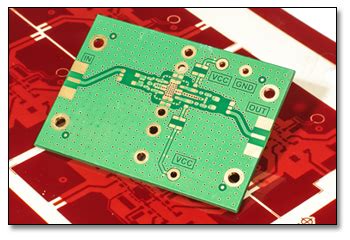
Leave a Reply