Introduction to PCB Size Calculation
Printed Circuit Boards (PCBs) are essential components in modern electronics. They provide a platform for mounting and interconnecting electronic components, ensuring proper functionality and reliability. When designing a PCB, one of the crucial factors to consider is its size. Calculating the appropriate PCB size is important for several reasons:
- Space constraints: PCBs often need to fit within specific enclosures or devices, making size a critical factor.
- Manufacturing cost: Larger PCBs generally cost more to manufacture due to increased material usage and production complexity.
- Signal integrity: The size of a PCB can impact signal integrity, as longer traces may introduce signal degradation and noise.
- Component placement: Proper component placement and routing require adequate space on the PCB.
In this article, we will explore various methods and considerations for calculating the size of a PCB. By understanding these techniques, you can optimize your PCB design, minimize costs, and ensure proper functionality.
Factors Affecting PCB Size
Before diving into the calculation methods, let’s discuss the factors that influence PCB size:
1. Component Count and Size
The number and size of components play a significant role in determining the overall PCB size. More components typically require a larger PCB to accommodate them. Additionally, larger components, such as transformers or heat sinks, may necessitate a bigger PCB.
2. Trace Width and Spacing
The width of traces and the spacing between them affect the PCB size. Wider traces and larger spacing occupy more space on the PCB. The trace width and spacing are determined by factors such as current carrying capacity, signal integrity requirements, and manufacturing capabilities.
3. Layer Count
The number of layers in a PCB directly impacts its size. Multi-layer PCBs allow for more efficient routing and component placement, potentially reducing the overall PCB size compared to single-layer or double-layer designs.
4. Mounting and Mechanical Requirements
The PCB size may need to accommodate mounting holes, connectors, or other mechanical features. These requirements can influence the dimensions of the PCB, as additional space may be needed for proper mechanical integration.
5. Manufacturing Constraints
Manufacturing capabilities and constraints should also be considered when calculating PCB size. Minimum feature sizes, such as trace width and spacing, are limited by the manufacturing process. It’s essential to consult with the PCB manufacturer to ensure that your design falls within their capabilities.

PCB Size Calculation Methods
Now that we understand the factors affecting PCB size, let’s explore different methods for calculating it.
1. Component Placement Method
One approach to calculating PCB size is to start with component placement. Follow these steps:
- Create a rough component placement layout, considering the logical flow of signals and required component proximity.
- Measure the dimensions of the component placement area, including any necessary clearances around components.
- Add additional space for routing, mounting holes, and other features.
- Adjust the dimensions as needed to accommodate manufacturing constraints and design requirements.
This method provides a good starting point for PCB size estimation based on component placement.
2. Routing Area Method
Another method focuses on the routing area required for the PCB. Follow these steps:
- Estimate the total number of traces and their average length based on the schematic and component placement.
- Calculate the total routing area by multiplying the number of traces by their average length and width, considering the spacing between traces.
- Add extra space for vias, power planes, and other routing features.
- Adjust the dimensions to accommodate component placement and mechanical requirements.
This method helps estimate the PCB size based on the routing requirements of the design.
3. Aspect Ratio Method
The aspect ratio method involves determining the optimal ratio between the length and width of the PCB. Follow these steps:
- Identify the primary dimensions of the enclosure or device where the PCB will be mounted.
- Consider the placement of connectors, mounting holes, and other mechanical features.
- Calculate the aspect ratio (length/width) that best fits the available space and design requirements.
- Determine the PCB size by multiplying the aspect ratio by the estimated routing area or component placement area.
This method helps optimize the PCB shape and size based on the available space and mechanical constraints.
4. Iterative Refinement
Iterative refinement involves starting with an initial PCB size estimate and refining it through multiple design iterations. Follow these steps:
- Begin with a rough estimate of the PCB size using one of the previous methods.
- Create a detailed component placement and routing layout based on the initial size.
- Analyze the layout for any congestion, signal integrity issues, or mechanical conflicts.
- Adjust the PCB size and layout as needed to address any identified issues.
- Repeat steps 2-4 until a satisfactory layout is achieved.
This method allows for a more accurate and optimized PCB size through iterative refinement of the design.

PCB Size Calculation Tools
Several PCB design software packages offer tools and features to assist in PCB size calculation. These tools can automate some of the calculations and provide visual aids for optimizing the layout. Some popular PCB size calculation tools include:
-
Altium Designer: Altium Designer provides a range of tools for PCB size calculation, including component placement, routing, and mechanical integration features.
-
Eagle: Eagle PCB design software offers a variety of tools for calculating PCB size, such as component placement, routing, and layer stackup management.
-
KiCad: KiCad is an open-source PCB design software that includes tools for component placement, routing, and PCB size estimation.
-
OrCAD: OrCAD PCB Designer provides a comprehensive set of tools for PCB size calculation, including component placement, routing, and signal integrity analysis.
These tools can greatly simplify the process of calculating PCB size and optimizing the layout for manufacturing and functionality.

Best Practices for PCB Size Optimization
To optimize the size of your PCB, consider the following best practices:
-
Utilize surface mount components: Surface mount components are generally smaller than through-hole components, allowing for more compact PCB designs.
-
Minimize component count: Evaluate your schematic and eliminate any unnecessary components to reduce the overall PCB size.
-
Use multi-layer PCBs: Multi-layer PCBs allow for more efficient routing and component placement, potentially reducing the PCB size compared to single-layer or double-layer designs.
-
Optimize component placement: Arrange components in a logical manner, considering signal flow and required proximity. Proper placement can minimize the routing area and overall PCB size.
-
Follow manufacturing guidelines: Consult with your PCB manufacturer to understand their minimum feature sizes and manufacturing constraints. Designing within these guidelines can help optimize the PCB size and ensure manufacturability.
-
Conduct design reviews: Regularly review your PCB design with colleagues or experts to identify areas for improvement and size optimization.
By following these best practices, you can effectively optimize the size of your PCB while maintaining functionality and manufacturability.
PCB Size and Manufacturing Cost
PCB size directly impacts manufacturing cost. Larger PCBs require more material, which increases the cost of production. Additionally, larger PCBs may be more challenging to manufacture, leading to higher production costs.
To minimize manufacturing costs, consider the following:
-
Minimize PCB size: Aim to design the smallest PCB possible while still meeting functional and mechanical requirements. Smaller PCBs require less material and are generally cheaper to manufacture.
-
Optimize panel utilization: PCBs are typically manufactured in panels, and multiple PCBs can be placed on a single panel. Optimize the placement of your PCBs on the panel to maximize utilization and reduce waste.
-
Consider batch size: Larger batch sizes can often result in lower per-unit costs due to economies of scale. Evaluate your production requirements and consider ordering larger quantities to reduce manufacturing costs.
-
Choose cost-effective materials: Select PCB materials that balance performance requirements with cost. Consult with your PCB manufacturer to identify cost-effective options that meet your design needs.
By considering these factors and optimizing your PCB size, you can minimize manufacturing costs while still achieving the desired functionality and quality.
FAQ
1. What is the minimum PCB size that can be manufactured?
The minimum PCB size depends on the manufacturing capabilities of the PCB fabricator. Typically, the minimum size is limited by factors such as the minimum trace width, spacing, and hole size that the manufacturer can reliably produce. It’s essential to consult with your PCB manufacturer to understand their specific capabilities and limitations.
2. How does the number of layers affect PCB size?
Multi-layer PCBs allow for more efficient routing and component placement compared to single-layer or double-layer designs. By utilizing multiple layers, you can route traces more effectively and place components more compactly, potentially reducing the overall PCB size. However, it’s important to balance the number of layers with manufacturing costs, as more layers generally increase the production cost.
3. Can I use different PCB sizes for prototyping and production?
Yes, it’s common to use different PCB sizes for prototyping and production. During the prototyping phase, you may use larger PCBs to facilitate easier debugging, testing, and modifications. Once the design is finalized and optimized, you can transition to a smaller PCB size for production to minimize costs and improve manufacturability.
4. How does PCB size impact signal integrity?
PCB size can impact signal integrity in several ways. Larger PCBs may have longer traces, which can introduce signal degradation, crosstalk, and noise. Additionally, larger PCBs may be more susceptible to electromagnetic interference (EMI) and may require more careful design considerations for proper grounding and shielding. By optimizing the PCB size and following good design practices, you can minimize signal integrity issues and ensure reliable performance.
5. Are there any industry standards for PCB sizes?
While there are no strict industry standards for PCB sizes, there are common form factors and dimensions used in various applications. For example, PCBs for certain connectors, such as USB or HDMI, may have standardized dimensions to ensure compatibility. Additionally, some industries, such as automotive or aerospace, may have specific size requirements based on the application and environmental conditions. It’s important to consider the specific requirements of your industry and application when determining the appropriate PCB size.
Conclusion
Calculating the size of a PCB is a critical aspect of the design process. By considering factors such as component count and size, trace width and spacing, layer count, mechanical requirements, and manufacturing constraints, you can determine the optimal PCB size for your project. Various calculation methods, such as the component placement method, routing area method, and aspect ratio method, can be used to estimate the PCB size. Additionally, PCB design software tools offer features to assist in size calculation and optimization.
To optimize the size of your PCB, follow best practices such as utilizing surface mount components, minimizing component count, using multi-layer PCBs, optimizing component placement, following manufacturing guidelines, and conducting design reviews. By optimizing the PCB size, you can minimize manufacturing costs while ensuring functionality and reliability.
Remember to consult with your PCB manufacturer to understand their specific capabilities and constraints, and consider the impact of PCB size on signal integrity and industry standards. With careful consideration and optimization of PCB size, you can create efficient, cost-effective, and reliable designs for your electronic products.
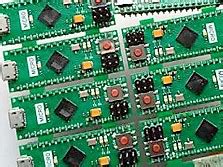
Leave a Reply