What is CADSTAR?
CADSTAR is a PCB Design software developed by Zuken, a leading provider of electrical and electronic design automation solutions. The software offers a complete set of tools for designing and documenting PCB Layouts, from schematic capture to final manufacturing output. CADSTAR is known for its user-friendly interface, robust functionality, and seamless integration with other design tools.
Key Features of CADSTAR Layout
1. Intuitive User Interface
One of the standout features of CADSTAR is its intuitive user interface. The software provides a clean and organized workspace that allows users to easily navigate through various design tasks. The customizable toolbars and keyboard shortcuts further enhance the user experience, enabling designers to work more efficiently.
2. Advanced Routing Capabilities
CADSTAR offers advanced routing capabilities that simplify the PCB layout process. The software supports both manual and automatic routing, giving designers the flexibility to choose the best approach for their specific design requirements. Some of the notable routing features include:
- Interactive routing with real-time design rule checking (DRC)
- Multi-layer and high-speed routing
- Differential pair routing
- Constraints-driven routing
These features ensure that the PCB layout meets the desired electrical and mechanical specifications while minimizing the risk of design errors.
3. Comprehensive Library Management
CADSTAR provides a comprehensive library management system that allows designers to efficiently organize and manage their component libraries. The software supports various component formats, including IPC-7351 and IPC-7352, ensuring compatibility with industry standards. The library manager also offers powerful search and filter options, making it easy to locate specific components.
4. Design Rule Checking (DRC)
CADSTAR includes a robust design rule checking (DRC) engine that helps designers identify and resolve potential design issues early in the layout process. The DRC engine checks the PCB layout against a set of predefined rules, such as minimum clearance, trace width, and via size. By catching design errors early, CADSTAR helps reduce the risk of costly redesigns and manufacturing delays.
5. 3D Visualization
CADSTAR offers advanced 3D visualization capabilities that allow designers to view their PCB layouts in a realistic three-dimensional environment. The 3D view provides a better understanding of the board’s mechanical structure and helps identify potential issues related to component placement and clearance. The software also supports the import of 3D models from popular mechanical CAD tools, enabling seamless collaboration between electrical and mechanical design teams.

Benefits of Using CADSTAR for PCB Layout
1. Increased Productivity
CADSTAR’s intuitive interface and powerful automation features significantly boost productivity in the PCB layout process. The software’s intelligent routing algorithms and design rule checking capabilities minimize manual effort and reduce the time required to complete complex layouts. Additionally, the customizable shortcuts and toolbars allow designers to streamline their workflows and focus on the critical aspects of the design.
2. Improved Design Quality
With CADSTAR’s comprehensive design rule checking and 3D visualization features, designers can identify and address potential issues early in the layout process. This proactive approach helps improve the overall quality of the PCB design, reducing the likelihood of costly redesigns and manufacturing defects. The software’s advanced routing capabilities also ensure that the layout meets the required electrical and mechanical specifications, resulting in a more reliable and high-performance PCB.
3. Seamless Collaboration
CADSTAR facilitates seamless collaboration between different design teams and stakeholders. The software’s support for industry-standard file formats and its ability to import 3D models from mechanical CAD tools enable smooth data exchange between electrical and mechanical design teams. Additionally, CADSTAR’s comprehensive documentation and reporting features make it easy to communicate design intent and share critical information with manufacturing partners and other stakeholders.
4. Reduced Time-to-Market
By streamlining the PCB layout process and improving design quality, CADSTAR helps companies reduce their time-to-market. The software’s automation features and intelligent routing capabilities enable designers to complete layouts faster, while the robust design rule checking and 3D visualization tools help identify and resolve issues early in the design cycle. This accelerated design process allows companies to bring their products to market more quickly, gaining a competitive edge in their respective industries.

Frequently Asked Questions (FAQ)
1. Is CADSTAR suitable for both beginners and experienced PCB designers?
Yes, CADSTAR is designed to cater to the needs of both novice and experienced PCB designers. The software’s intuitive user interface and comprehensive documentation make it easy for beginners to get started, while its advanced features and customization options provide the flexibility and power that experienced designers require.
2. Does CADSTAR support high-speed PCB design?
Yes, CADSTAR offers a range of features specifically tailored for high-speed PCB design. The software supports differential pair routing, impedance control, and signal integrity analysis, enabling designers to create layouts that meet the demanding requirements of high-speed applications.
3. Can CADSTAR import designs from other PCB design tools?
CADSTAR supports the import of design data from various PCB design tools, including Altium Designer, Cadence Allegro, and Mentor Graphics PADS. The software’s intelligent import functionality ensures a smooth transition of design data, minimizing the need for manual rework.
4. Does CADSTAR offer any automation features to speed up the layout process?
Yes, CADSTAR provides several automation features to accelerate the PCB layout process. These include automatic component placement, auto-routing, and design rule-driven layout. These features help designers complete layouts faster and with fewer errors, ultimately improving productivity and design quality.
5. What kind of support and training resources are available for CADSTAR users?
Zuken, the developer of CADSTAR, offers a wide range of support and training resources for users. These include comprehensive documentation, online tutorials, webinars, and dedicated technical support. Additionally, Zuken provides on-site training and consulting services to help companies maximize their investment in CADSTAR and optimize their PCB design processes.

Conclusion
CADSTAR is a powerful and versatile PCB design software that offers a comprehensive set of tools for creating high-quality PCB layouts. With its intuitive user interface, advanced routing capabilities, and robust design rule checking, CADSTAR streamlines the layout process and helps designers achieve optimal results. The software’s support for industry standards, seamless collaboration features, and 3D visualization capabilities make it an ideal choice for layout professionals across various industries.
By adopting CADSTAR, companies can benefit from increased productivity, improved design quality, and reduced time-to-market. The software’s automation features and intelligent tools minimize manual effort and errors, while its comprehensive documentation and reporting capabilities facilitate effective communication with stakeholders. With the support and training resources provided by Zuken, CADSTAR users can maximize their proficiency in the software and unlock its full potential.
As the demands on PCB design continue to grow, with ever-increasing complexity and shorter design cycles, CADSTAR remains at the forefront of PCB design technology. Its commitment to innovation and user-centric development ensures that layout professionals have access to the tools and features they need to tackle the challenges of modern PCB design. Whether you are a seasoned PCB designer or just starting your career, CADSTAR provides a reliable and efficient platform for creating high-quality PCB layouts that meet the most stringent design requirements.
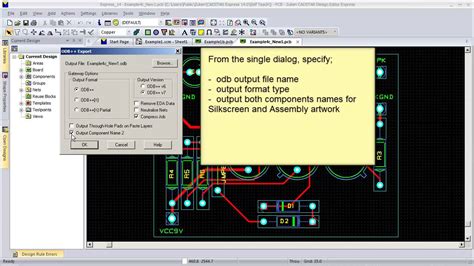
Leave a Reply