The Benefits of Altium for RF Design
Altium Designer is a powerful PCB and electronic design software that provides advanced tools for high-frequency and RF circuit design. Here are some of the key benefits Altium offers for RF layout and routing:
Powerful Routing Features
- Advanced routing technologies like rigid-flex and high-speed differential pairs help optimize signal integrity.
- Dynamic length tuning and length matching minimize signal delays and timing issues.
- Real-time design rule checks validate track width, spacing, and other critical parameters.
Modeling and Simulation
- Built-in 3D EM simulators accurately model signal behavior.
- Simulation capability from DC up to microwave frequencies.
- Active and passive component modeling for greater design insight.
Signal Integrity Analysis
- Identify issues like crosstalk, reflections, ground bounce early.
- Tools like IBIS models improve simulation correlation.
- Visualize effects like mutual coupling and antenna resonance.
Manufacturing Support
- Fabrication output generators for Gerber, ODB++, and other formats.
- Modeling of manufacturing variances helps account for tolerances.
- Generate assembly drawings, fabrication drawings, documentation.
Altium’s RF Design Flow
The following outlines a typical RF design flow using Altium tools:
Schematic Capture
Use Altium’s schematic editor to create circuit diagrams with component symbols. Assign properties, generate netlists.
PCB Layout
Translate schematics into board designs. Use Serpentine tuning to match trace lengths. Assign stackups, rules.
Modeling and Simulation
Add simulation models. Run frequency-domain, time-domain, and 3DEM simulations to validate design.
Manufacturing Output
Run design rule checks, then generate Gerber and drilling files. Export documentation drawings.
Prototyping and Testing
Fabricate boards from outputs. Assemble components then test parameters like gain, directivity, VSWR.<center>
| Step | Tools Used |
|---|---|
| Schematic Capture | Altium schematic editor |
| PCB Layout | PCB editor, length tuning, stackup manager |
| Modeling and Simulation | SPICE/IBIS models, signal integrity simulator, 3DEM |
| Manufacturing Output | Gerber generator, documentation tools |
| Prototyping and Testing | RF instruments, network analyzer |
</center>
Using this integrated design flow in Altium can help streamline the development of advanced RF circuits and shorten time-to-market. The unified environment keeps all design data synchronized, while the advanced routing tools optimize layout.
Answering Common RF Design Questions

Here are answers to some frequently asked questions about RF design with Altium:
Q: How can I model transmission line effects in Altium?
A: Use the finite difference 3D field solver to simulate effects like reflections, crosstalk, and impedance matching. Can also model transmission lines as 2D planar elements.
Q: What manufacturing outputs does Altium support?
A: Altium can generate industry-standard Gerber files, NC drill files, assembly drawings, fabrication drawings, and other documentation outputs.
Q: Does Altium integrate RF system level design?
A: Yes, Altium has co-design capabilities to integrate RF system design data, like circuit schematics and system blocks, with the PCB layout.
Q: Can Altium help meet RF regulatory standards?
A: Altium provides analysis of power integrity and EMI to help predict radiated emissions. This helps designs meet standards like FCC, ETSI, CISPR.
Q: What are some key electrical rules to follow in RF PCB layout?
A: Use tightly coupled differential pairs, maintain controlled impedances, minimize vias, isolate input/output paths, provide proper grounding and decoupling.
Following Altium’s design methodologies and using its extensive RF modeling and analysis capabilities can help RF engineers create designs that meet complex technical requirements as well as business needs. The unified design environment promotes efficiency from concept through manufacturing.
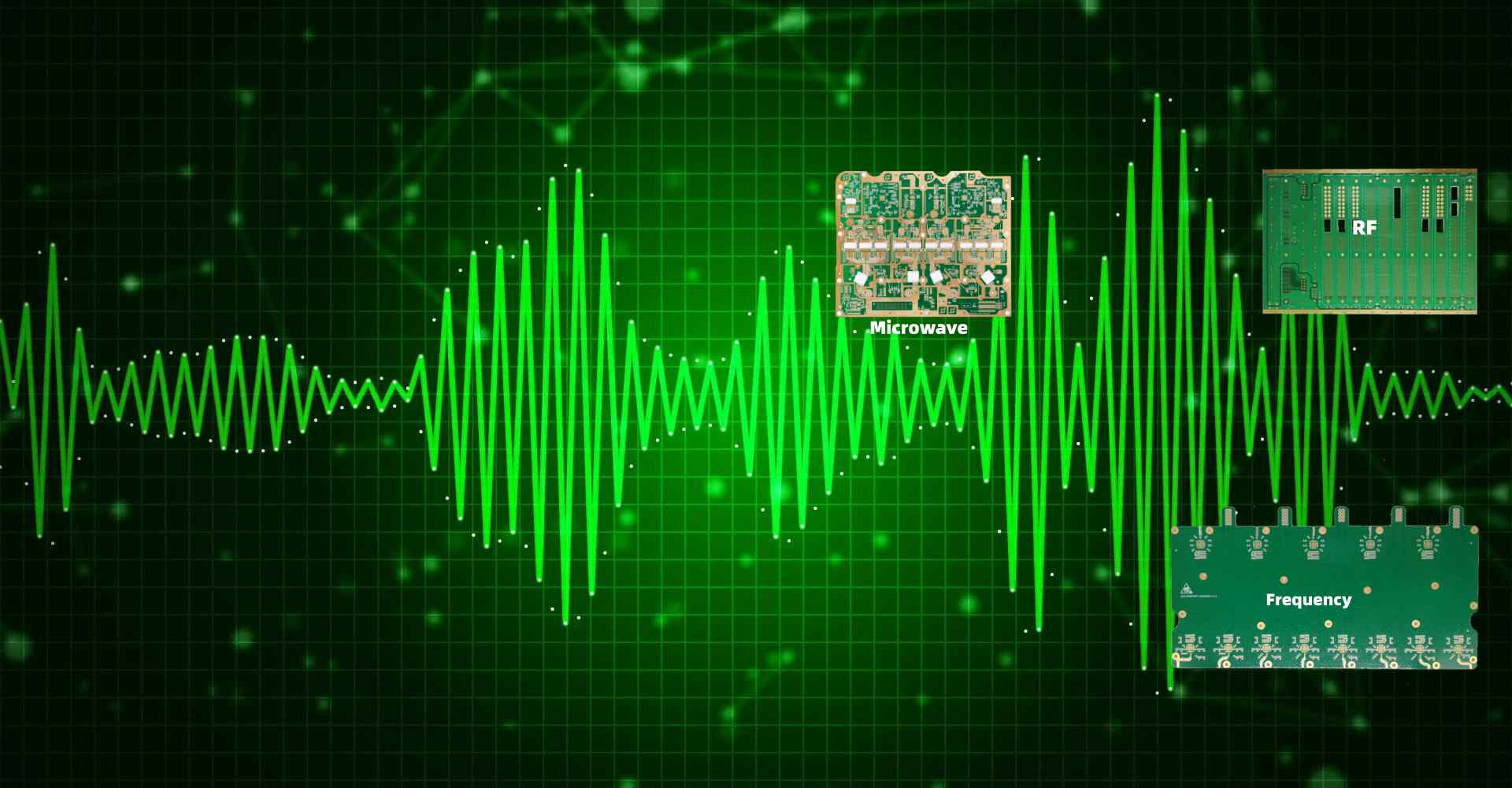
Leave a Reply