Introducing the RAYPCB-KiCad-Plugin
The open-source electronics design automation suite KiCad has a powerful new plugin available – the RAYPCB-KiCad-Plugin. This plugin integrates RAYPCB’s PCB fabrication and assembly services directly into the KiCad PCB design workflow, enabling engineers and hobbyists to rapidly go from design to physical boards without ever leaving the KiCad environment.
What is KiCad?
KiCad is a free and open-source software suite for electronic design automation (EDA). It facilitates the design of schematics for electronic circuits and their conversion to PCB designs. KiCad was developed by Jean-Pierre Charras and released in 1992 under GNU General Public License. It currently runs on Windows, Linux and macOS.
The KiCad suite consists of several main components:
| Component | Description |
|---|---|
| Eeschema | Schematic editor and component editor |
| Pcbnew | PCB layout editor and footprint editor |
| GerbView | Gerber viewer |
| Bitmap2Component | Tool to convert images to footprints or components |
| PCB Calculator | Tool for various electronics calculations |
These tools cover the full electronic design process from concept to production. KiCad has an active development community and supports a wide range of component libraries and PCB fabrication formats.
Introducing RAYPCB
RAYPCB is a leading PCB manufacturing and assembly service based in China. They offer high quality PCB prototyping and low to mid volume production at competitive prices and lead times.
Key features of RAYPCB’s services include:
- PCB prototyping from 24 hours
- Wide range of PCB types and specifications supported
- PCB assembly services with parts procurement
- Online quoting and ordering
- Excellent customer support
RAYPCB is known for its customer-centric approach, aiming to be a one-stop shop for electronics engineers and entrepreneurs looking to realize their designs quickly and painlessly.
The RAYPCB-KiCad-Plugin
What it does
The RAYPCB-KiCad-Plugin integrates RAYPCB’s PCB fabrication and assembly services directly into KiCad. From within the PCB layout editor Pcbnew, you can:
- Automatically detect the PCB specifications like dimensions, layers, materials from your design
- Get an instant quote for fabrication and assembly
- Place an order for your PCB and select various options
- Upload your design files and bill of materials directly
- Receive order status updates
This eliminates the manual steps of generating output design files, going to the RAYPCB website, inputting the PCB details to get a quote, placing an order, and uploading the design files. The plugin is a huge time saver and reduces the risk of manual data entry errors.
How to get started
Getting started with the RAYPCB-KiCad-Plugin is easy:
- Download and install the plugin from the RAYPCB website
- Open or create your PCB design project in KiCad
- Launch the Pcbnew PCB editor
- Click on the RAYPCB logo button to open the plugin dialog
- Log in or sign up for a RAYPCB account
- Confirm the auto-detected PCB details and select any additional options
- Place your order and upload your design files
The plugin will walk you through each step of the ordering process. You can get real-time feedback on any design issues that affect manufacturability.
Supported PCB Specifications
The RAYPCB-KiCad-Plugin supports a wide range of PCB specifications to cover most common design requirements.
| Specification | Supported Range |
|---|---|
| PCB Layers | 1 to 16 layers |
| PCB Dimensions | Up to 500 x 500 mm |
| Material | FR-4, High Tg FR-4, Rogers, Aluminum |
| Copper Thickness | 0.5 oz to 4 oz |
| Solder Mask | All colors |
| Silkscreen | All colors |
| Surface Finish | HASL, lead-free HASL, ENIG, and more |
| Minimum Hole Size | 0.2 mm mechnical, 0.1 mm laser |
| Minimum Trace/Space | 3/3 mil or 4/4 mil depending on layers |
If your design exceeds these specifications, the plugin will flag it and allow you to request a custom quote.
PCB Assembly Support
In addition to PCB fabrication, the RAYPCB-KiCad-Plugin supports ordering PCB assembly services. To use PCB assembly:
- Add the part numbers to order in the schematic editor
- Assign the footprints for each part in Pcbnew
- Generate the bill of materials (BOM) and pick and place files
- Open the plugin and select the “PCB Assembly” option
- Upload the BOM and pick and place files
- Review the quoted assembly costs and lead time
- Place your order
RAYPCB will source the components according to your BOM and assemble the PCBs using a combination of automated SMT lines and manual through-hole soldering. This allows you to receive fully assembled PCBs ready for testing and integration.

Benefits of Using the RAYPCB-KiCad-Plugin
Using the RAYPCB-KiCad-Plugin provides several key benefits for electronics designers:
Streamlined Workflow
The plugin eliminates several manual steps in going from design to manufactured boards. By integrating directly into KiCad, it allows you to get instant quotes, place orders, and upload design files without switching contexts. This streamlined workflow saves time and reduces errors.
Instant Pricing Feedback
Getting pricing for PCB fabrication and assembly often involves back and forth communication with the manufacturer. The RAYPCB-KiCad-Plugin provides instant pricing directly in KiCad based on the actual specifications of your design. This allows you to make design decisions with cost in mind and reduces surprises down the line.
Assured Manufacturability
When manually ordering PCBs, it’s possible to specify options that are not manufacturable. The RAYPCB-KiCad-Plugin automatically checks your design against RAYPCB’s manufacturing capabilities and provides real-time feedback on any issues. This allows you to catch problems early and ensures your boards can actually be manufactured as designed.
Faster Turnaround Time
By streamlining the ordering process and ensuring manufacturability upfront, the RAYPCB-KiCad-Plugin enables faster turnaround times for PCB fabrication and assembly. You can go from design to shipped boards in as little as 24 hours for simple designs.

Future Roadmap
The RAYPCB-KiCad-Plugin is under active development with several exciting features planned:
- Automated PCB Panelization to reduce costs for small boards
- Integrated PCB Stackup designer
- Support for flex and rigid-flex PCBs
- Real-time yield and testability feedback during design
- Expanded component library with RAYPCB part numbers
Stay tuned for these powerful enhancements to the plugin.

Conclusion
The RAYPCB-KiCad-Plugin is a game-changer for open source electronics design. By integrating PCB fabrication and assembly services directly into KiCad, it greatly simplifies the process of going from idea to physical boards. The instant quoting, manufacturability feedback, and streamlined ordering allow engineers to focus on design rather than administrative overhead.
If you’re a KiCad user, try out the RAYPCB-KiCad-Plugin today and see how much easier it makes realizating your electronics projects. Visit the RAYPCB website to get started.
FAQ
How much does the RAYPCB-KiCad-Plugin cost?
The RAYPCB-KiCad-Plugin is completely free to use. You only pay for the cost of PCB fabrication and assembly services that you order through it.
Is the plugin open source?
Yes, the RAYPCB-KiCad-Plugin is open source under the MIT license. You can access the source code on GitHub.
What version of KiCad is supported?
The plugin supports KiCad version 5.1.6 and newer. Older versions may work but are not officially supported.
Does it support assembly for through-hole components?
Yes, the RAYPCB-KiCad-Plugin supports both SMT and through-hole component assembly. Simply include the through-hole parts in your BOM and placement files.
What if I need help using the plugin?
If you need assistance using the RAYPCB-KiCad-Plugin, consult the plugin documentation or contact RAYPCB support at [email protected]. The KiCad community forums are also a great resource.
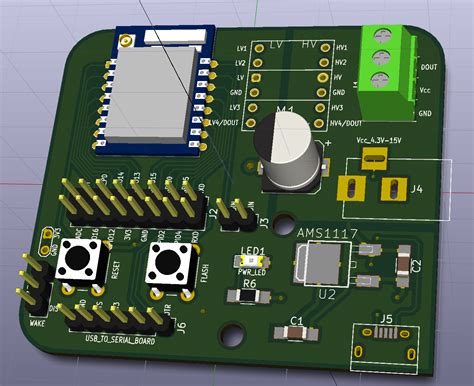
Leave a Reply