Types of PCB Design Software
There are several types of PCB design software available in the market, each with its own set of features and capabilities. Some of the most common types include:
1. Schematic Capture Software
Schematic capture software is used to create electronic Circuit diagrams. It allows designers to place components, draw connections, and add labels and annotations. Some popular schematic capture software include:
- OrCAD Capture
- Altium Designer
- Eagle
- KiCad
2. PCB Layout Software
PCB layout software is used to create the physical layout of the PCB. It allows designers to place components, route traces, and define the board’s dimensions and layers. Some popular PCB layout software include:
- Altium Designer
- Cadence Allegro
- Mentor Graphics PADS
- Eagle
3. 3D Modeling Software
3D modeling software is used to create three-dimensional representations of PCBs. This allows designers to visualize the board’s structure, check for clearance issues, and ensure proper fit in the enclosure. Some popular 3D modeling software for PCBs include:
- Altium Designer
- SolidWorks PCB
- Autodesk Fusion 360
4. Simulation Software
Simulation software is used to test and verify the functionality of the PCB design before production. It allows designers to simulate the circuit’s behavior, check for Signal Integrity issues, and optimize the design. Some popular simulation software for PCBs include:
- LTspice
- OrCAD PSpice
- Multisim
Features of PCB Design Software
PCB design software comes with a wide range of features that help designers create high-quality PCBs efficiently. Some of the most important features include:
1. Component Libraries
Component libraries contain pre-made models of various electronic components, such as resistors, capacitors, and integrated circuits. These libraries save time and ensure accuracy by providing ready-to-use components that can be easily placed in the design.
2. Design Rule Checking (DRC)
Design Rule Checking (DRC) is a feature that automatically checks the PCB layout for potential issues, such as shorts, open circuits, and clearance violations. This helps designers identify and fix problems early in the design process, reducing the risk of costly mistakes.
3. Autorouting
Autorouting is a feature that automatically routes traces between components based on predefined rules and constraints. This can save a significant amount of time and effort, especially for complex designs with many components and connections.
4. 3D Visualization
3D visualization allows designers to view the PCB in three dimensions, helping them identify potential issues with component placement, clearance, and mechanical fit. This feature is particularly useful for designs that require tight integration with enclosures or other mechanical components.
5. Collaboration Tools
Collaboration tools allow multiple designers to work on the same project simultaneously, ensuring consistency and reducing the risk of errors. These tools typically include version control, access control, and real-time synchronization features.

Applications of PCB Design Software
PCB design software is used in a wide range of industries and applications, including:
1. Consumer Electronics
Consumer electronics, such as smartphones, laptops, and home appliances, rely heavily on PCBs for their functionality. PCB design software is used to create compact, high-density layouts that meet the demanding requirements of these devices.
2. Automotive Electronics
Modern vehicles contain a large number of electronic systems, such as engine control units, infotainment systems, and advanced driver assistance systems (ADAS). PCB design software is used to create reliable, robust layouts that can withstand the harsh operating conditions of the automotive environment.
3. Medical Devices
Medical devices, such as pacemakers, insulin pumps, and imaging equipment, require high-reliability PCBs that meet strict regulatory requirements. PCB design software is used to create layouts that ensure signal integrity, minimize electromagnetic interference (EMI), and meet safety standards.
4. Aerospace and Defense
Aerospace and defense applications demand PCBs that can operate in extreme environments, such as high altitudes, extreme temperatures, and high levels of vibration and shock. PCB design software is used to create layouts that meet these challenging requirements while maintaining high reliability and performance.

Choosing the Right PCB Design Software
When choosing PCB design software, there are several factors to consider, including:
1. Ease of Use
The software should have a user-friendly interface that is easy to navigate and learn. This is particularly important for designers who are new to PCB design or switching from another software platform.
2. Compatibility
The software should be compatible with the file formats and standards used in your industry or company. This ensures smooth collaboration with other designers and manufacturing partners.
3. Features and Capabilities
The software should have the features and capabilities needed for your specific application, such as advanced routing algorithms, signal integrity analysis, and 3D modeling.
4. Cost
PCB design software can vary widely in cost, from free open-source tools to high-end commercial packages. It’s important to choose a software that fits your budget while still providing the necessary features and capabilities.

Frequently Asked Questions (FAQ)
-
Q: What is the difference between schematic capture and PCB layout software?
A: Schematic capture software is used to create electronic circuit diagrams, while PCB layout software is used to create the physical layout of the PCB. Schematic capture software focuses on the logical connections between components, while PCB layout software focuses on the physical placement and routing of components and traces. -
Q: Can I use free PCB design software for commercial projects?
A: Yes, there are several free and Open-source PCB design software options available, such as KiCad and Eagle. These tools can be used for commercial projects, but they may have limitations in terms of features and support compared to commercial software packages. -
Q: What is the importance of design rule checking (DRC) in PCB design software?
A: Design rule checking (DRC) is a critical feature in PCB design software that helps identify potential issues, such as shorts, open circuits, and clearance violations. By running DRC checks throughout the design process, designers can catch and fix problems early, reducing the risk of costly mistakes and delays in production. -
Q: How do I choose the right PCB design software for my application?
A: When choosing PCB design software, consider factors such as ease of use, compatibility with your industry standards and file formats, features and capabilities needed for your specific application, and cost. It’s also a good idea to evaluate multiple options and try out demo versions before making a final decision. -
Q: Can I import and export designs between different PCB design software?
A: Most PCB design software supports common file formats, such as Gerber and ODB++, which allow designers to import and export designs between different software platforms. However, it’s important to verify compatibility and ensure that all necessary information, such as layer assignments and design rules, is properly translated during the import/export process.
Conclusion
PCB design software is an essential tool for creating high-quality, reliable electronic circuits. With a wide range of types, features, and applications, these software packages enable designers to plan, create, and test PCB layouts efficiently and accurately. By understanding the capabilities and limitations of different software options, designers can choose the right tools for their specific needs and ensure successful PCB designs.
| PCB Design Software Type | Key Features | Popular Examples |
|---|---|---|
| Schematic Capture | Create electronic circuit diagrams, place components, draw connections | OrCAD Capture, Altium Designer, Eagle, KiCad |
| PCB Layout | Create physical layout of PCB, place components, route traces, define board dimensions and layers | Altium Designer, Cadence Allegro, Mentor Graphics PADS, Eagle |
| 3D Modeling | Create 3D representations of PCBs, visualize board structure, check clearance and fit | Altium Designer, SolidWorks PCB, Autodesk Fusion 360 |
| Simulation | Test and verify PCB functionality, simulate circuit behavior, check signal integrity, optimize design | LTspice, OrCAD PSpice, Multisim |
As the electronics industry continues to evolve, PCB design software will play an increasingly important role in creating the innovative, high-performance products of the future. By staying up-to-date with the latest software capabilities and best practices, designers can ensure that their PCB layouts meet the demands of today’s complex electronic systems while positioning themselves for success in the years to come.
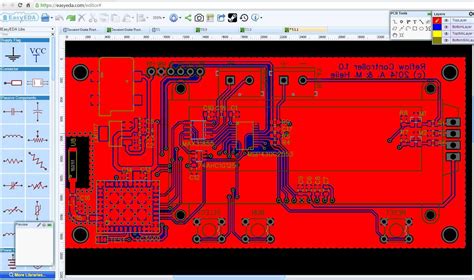
Leave a Reply