Key Features of DesignSpark PCB
1. Intuitive User Interface
DesignSpark PCB boasts a clean and intuitive user interface that makes navigating the software a breeze. The well-organized toolbar and customizable workspace allow users to access frequently used tools and commands quickly, streamlining the PCB design process.
2. Schematic Capture
The schematic capture feature in DesignSpark PCB enables users to create, edit, and manage electrical schematics with ease. The software provides a comprehensive library of symbols and components, which can be easily dragged and dropped onto the schematic canvas. Users can also create custom symbols and components, making it easy to incorporate unique elements into their designs.
3. PCB Layout
DesignSpark PCB’s layout feature allows users to transform their schematic designs into physical PCB layouts. The software provides a range of powerful tools for placing components, routing traces, and defining board outlines. With support for up to 4 copper layers and a variety of board sizes, DesignSpark PCB can handle a wide range of PCB design projects.
4. Auto-Router
For users who prefer a more automated approach to PCB layout, DesignSpark PCB offers an advanced auto-router. This feature can automatically route traces between components based on user-defined constraints, such as trace width, spacing, and via size. The auto-router can significantly reduce the time and effort required to complete complex PCB layouts.
5. 3D Visualization
DesignSpark PCB includes a powerful 3D visualization tool that allows users to view their PCB designs in a realistic, three-dimensional environment. This feature is particularly useful for visualizing component placement, checking for potential clearance issues, and ensuring overall design integrity.
6. Design Rule Checking (DRC)
To help users avoid common design errors, DesignSpark PCB includes a comprehensive Design Rule Checking (DRC) feature. DRC automatically checks the PCB layout against a set of user-defined design rules, such as minimum trace width, clearance, and hole size. This feature helps ensure that the final PCB design is manufacturable and meets industry standards.
7. Gerber and Drill File Generation
Once a PCB design is complete, DesignSpark PCB can generate industry-standard Gerber and drill files for manufacturing. These files contain all the necessary information for PCB fabrication, including copper layer patterns, solder mask, silkscreen, and drill hole locations. DesignSpark PCB’s Gerber and drill file generation feature ensures that designs can be easily sent to PCB manufacturers for production.
Benefits of Using DesignSpark PCB
1. Cost-Effective
One of the most significant benefits of DesignSpark PCB is that it is completely free to use. Unlike many other PCB design software packages that require costly licenses or subscriptions, DesignSpark PCB can be downloaded and used at no cost. This makes it an ideal choice for hobbyists, students, and small businesses with limited budgets.
2. Easy to Learn
DesignSpark PCB is designed to be easy to learn and use, even for those with little or no prior experience in PCB design. The software includes a comprehensive set of tutorials and sample projects that guide users through the various features and tools available. Additionally, the intuitive user interface and well-organized menus make it easy to find and access the tools needed for each stage of the design process.
3. Extensive Component Library
DesignSpark PCB comes with an extensive library of pre-defined symbols and components, which can save users significant time and effort when creating schematic designs. The library includes a wide range of common components, such as resistors, capacitors, and integrated circuits, as well as more specialized components for specific applications. Users can also create and save custom symbols and components for future use.
4. Integration with RS Components
As DesignSpark PCB is developed by RS Components, the software integrates seamlessly with the company’s online component catalog. This integration allows users to easily search for and select components from the RS Components website directly within the DesignSpark PCB interface. Users can also access real-time stock availability and pricing information, making it easy to create designs using readily available components.
5. Active User Community
DesignSpark PCB has a large and active user community, which provides a valuable resource for users seeking advice, inspiration, or troubleshooting assistance. The DesignSpark community forum is a great place to ask questions, share designs, and learn from the experiences of other users. Additionally, the DesignSpark website offers a wealth of tutorials, articles, and resources to help users get the most out of the software.

Use Cases for DesignSpark PCB
1. Hobbyist Electronics Projects
DesignSpark PCB is an excellent choice for hobbyists looking to create custom PCBs for their electronics projects. Whether building a custom Arduino shield, designing a PCB for a DIY synthesizer, or creating a unique IoT device, DesignSpark PCB provides all the tools needed to bring ideas to life.
2. Educational Purposes
Many educational institutions use DesignSpark PCB as a teaching tool for electronics and PCB design courses. The software’s ease of use, comprehensive features, and free availability make it an ideal choice for introducing students to the world of PCB design. By using DesignSpark PCB, students can gain hands-on experience in schematic capture, PCB layout, and design rule checking, preparing them for careers in the electronics industry.
3. Professional Prototyping
While DesignSpark PCB is often associated with hobbyist and educational use, it is also a capable tool for professional engineers and designers. The software’s advanced features, such as the auto-router and 3D visualization, make it well-suited for creating professional-grade PCB Prototypes. Many small businesses and startups use DesignSpark PCB to quickly iterate on designs and bring products to market faster.

Getting Started with DesignSpark PCB
1. System Requirements
Before downloading and installing DesignSpark PCB, ensure that your Windows PC meets the following minimum system requirements:
| Component | Minimum Requirement |
|---|---|
| Operating System | Windows 7, 8, or 10 (64-bit) |
| Processor | Intel Core i3 or equivalent |
| RAM | 4 GB |
| Free Disk Space | 5 GB |
| Display Resolution | 1280 x 720 |
2. Downloading and Installing DesignSpark PCB
To download DesignSpark PCB, visit the official DesignSpark website (www.designspark.com) and navigate to the PCB section. Click on the “Download” button and follow the on-screen instructions to complete the download process. Once the download is complete, run the installer and follow the prompts to install DesignSpark PCB on your Windows PC.
3. Exploring the User Interface
Upon launching DesignSpark PCB, you will be greeted by the main user interface. Take some time to familiarize yourself with the layout of the interface, including the main menu bar, toolbar, and workspace. The main menu bar provides access to all of the software’s features and tools, while the toolbar offers quick access to frequently used commands. The workspace is where you will create and edit your schematic and PCB designs.
4. Creating a New Project
To create a new project in DesignSpark PCB, click on “File” in the main menu bar and select “New.” Choose the type of project you want to create (e.g., schematic, PCB, or both) and click “OK.” DesignSpark PCB will create a new project folder and open the appropriate editor for your selected project type.
5. Designing Your First PCB
With your new project created, you can begin designing your first PCB. Start by creating a schematic of your circuit using the schematic editor. Drag and drop components from the library onto the schematic canvas, and use the wiring tool to connect them. Once your schematic is complete, switch to the PCB layout editor and begin placing components and routing traces. Use the auto-router and design rule checking features to ensure that your PCB design is error-free and manufacturable.

Frequently Asked Questions (FAQ)
1. Is DesignSpark PCB really free?
Yes, DesignSpark PCB is completely free to download and use. There are no hidden costs, subscription fees, or limitations on the software’s features or functionality.
2. Can I use DesignSpark PCB for commercial projects?
Yes, you can use DesignSpark PCB for both personal and commercial projects. The software’s license allows for unlimited commercial use, making it an excellent choice for small businesses and startups.
3. Does DesignSpark PCB support multi-layer PCBs?
Yes, DesignSpark PCB supports the design of multi-layer PCBs, with up to 4 copper layers. This makes it suitable for a wide range of PCB design projects, from simple single-layer boards to more complex multi-layer designs.
4. Can I import and export designs from other PCB software?
DesignSpark PCB supports the import and export of a variety of common PCB design file formats, including Eagle, Altium, and KiCad. This makes it easy to collaborate with other designers or transfer designs between different software packages.
5. Is there a Mac or Linux version of DesignSpark PCB?
Currently, DesignSpark PCB is only available for Windows PCs. There are no official versions of the software for macOS or Linux. However, some users have reported success running DesignSpark PCB on Mac or Linux machines using virtualization software like VirtualBox or Wine.
Conclusion
DesignSpark PCB is a powerful, user-friendly, and free PCB design software for Windows PCs. With its intuitive interface, extensive component library, and advanced features like auto-routing and 3D visualization, DesignSpark PCB is an excellent choice for hobbyists, students, and professionals alike. Whether you’re designing a simple Arduino shield or a complex multi-layer PCB, DesignSpark PCB provides all the tools you need to bring your ideas to life. So why not download DesignSpark PCB today and start designing your next PCB project?
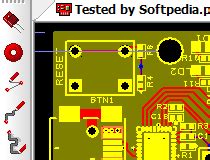
Leave a Reply