Introduction to ArduinoMegaProtoScrewshieldPCB
The Arduino Mega Proto Screwshield PCB is a powerful and versatile expansion board designed to enhance the capabilities of the Arduino Mega microcontroller. This shield offers a convenient way to connect various components and peripherals to the Arduino Mega, making it an essential tool for hobbyists, developers, and engineers working on complex projects.
What is an Arduino Mega?
The Arduino Mega is a popular microcontroller board based on the ATmega2560 chip. It features 54 digital input/output pins, 16 analog inputs, 4 UARTs (hardware serial ports), a 16 MHz crystal oscillator, a USB connection, a power jack, an ICSP header, and a reset button. With its extensive capabilities, the Arduino Mega is suitable for a wide range of applications, from simple projects to advanced engineering endeavors.
What is a Proto Screwshield?
A Proto Screwshield is an expansion board that sits on top of the Arduino Mega, providing additional prototyping space and screw terminals for easy connection of external components. The shield allows users to create custom circuits and interfaces without the need for soldering or breadboarding, making it an ideal choice for rapid prototyping and testing.
Features of the Arduino Mega Proto Screwshield PCB
Screw Terminals
One of the key features of the ArduinoMegaProtoScrewshieldPCB is its screw terminals. These terminals provide a secure and reliable way to connect wires and components to the Arduino Mega. The screw terminals are clearly labeled, making it easy to identify the correct pins for your project. This eliminates the need for soldering or using jumper wires, saving time and effort during the prototyping phase.
Prototyping Area
The Arduino Mega Proto Screwshield PCB includes a large prototyping area, which allows users to create custom circuits and interfaces directly on the shield. The prototyping area features a grid of plated-through holes, making it easy to solder components and create connections. This feature is particularly useful for projects that require specific circuitry or additional components not provided by the Arduino Mega itself.
Pin Compatibility
The ArduinoMegaProtoScrewshieldPCB is designed to be fully compatible with the Arduino Mega. It provides access to all the pins available on the Arduino Mega, including digital I/O, analog inputs, PWM outputs, and communication interfaces such as I2C, SPI, and UART. This compatibility ensures that users can take full advantage of the Arduino Mega’s capabilities without any limitations imposed by the shield.
Power Distribution
The Arduino Mega Proto Screwshield PCB includes a power distribution system that allows users to easily provide power to their projects. The shield features a dedicated power input terminal, which can be connected to an external power source. The power is then distributed to the screw terminals and the prototyping area, ensuring that all components receive the necessary voltage and current.
Robustness and Durability
The ArduinoMegaProtoScrewshieldPCB is designed with robustness and durability in mind. The PCB is manufactured using high-quality materials and undergoes rigorous testing to ensure its reliability. The screw terminals provide a secure connection that can withstand vibrations and mechanical stress, making the shield suitable for use in various environments, including industrial settings.

Applications of the Arduino Mega Proto Screwshield PCB
Home Automation
The Arduino Mega Proto Screwshield PCB is an excellent choice for home automation projects. With its extensive I/O capabilities and easy connectivity options, the shield can be used to control various devices and sensors in a smart home setup. Users can connect relays, switches, temperature sensors, and other components to the screw terminals, allowing them to monitor and control their home environment through the Arduino Mega.
Robotics
Robotics is another field where the ArduinoMegaProtoScrewshieldPCB finds extensive use. The shield’s prototyping area and screw terminals make it easy to connect motors, servos, sensors, and other robotic components to the Arduino Mega. This enables users to create complex robotic systems with custom control interfaces and feedback mechanisms.
Industrial Control Systems
The Arduino Mega Proto Screwshield PCB is also suitable for industrial control systems. Its robustness and reliability make it an ideal choice for applications that require precise control and monitoring of various processes. Users can connect sensors, actuators, and communication modules to the shield, allowing them to build custom control systems tailored to their specific industrial requirements.
Educational Projects
The ArduinoMegaProtoScrewshieldPCB is a valuable tool for educational projects. Its user-friendly design and easy connectivity options make it accessible to students and educators alike. The shield can be used to teach various concepts in electronics, programming, and control systems, providing hands-on experience and fostering innovation in the classroom.

Getting Started with the Arduino Mega Proto Screwshield PCB
Installation
Installing the Arduino Mega Proto Screwshield PCB is a straightforward process. Simply align the shield with the pins on the Arduino Mega and carefully press it into place. Ensure that all the pins are properly seated and that there are no bent or misaligned pins. Once the shield is securely attached, you can start connecting your components to the screw terminals or the prototyping area.
Wiring and Connections
When connecting components to the ArduinoMegaProtoScrewshieldPCB, it’s essential to follow proper wiring practices. Use appropriate gauge wires for your connections, and ensure that the wires are securely fastened to the screw terminals. Pay attention to the polarity of your components, especially when dealing with LEDs, diodes, or electrolytic capacitors. Double-check your connections before powering on your project to avoid any potential short circuits or damage to the components.
Programming
Programming the Arduino Mega with the Proto Screwshield PCB attached is no different from programming the Arduino Mega alone. You can use the Arduino IDE to write and upload your sketches to the microcontroller. The shield does not interfere with the programming process, and you can access all the Arduino Mega’s pins and functionalities as usual. Refer to the Arduino documentation and tutorials for guidance on programming specific features and libraries.

Troubleshooting and Tips
Common Issues and Solutions
-
Loose Connections: If your project is not functioning as expected, check for loose connections at the screw terminals. Ensure that the wires are securely fastened and that there are no stray strands touching adjacent terminals.
-
Short Circuits: If you experience unexpected behavior or damage to components, it’s possible that there is a short circuit somewhere in your wiring. Double-check your connections and ensure that there are no unintended paths for current flow.
-
Interference: In some cases, you may experience interference or noise in your project due to the proximity of components or the length of wires. Try to keep your wiring as short as possible and route sensitive signals away from sources of interference, such as power lines or high-frequency components.
Best Practices
-
Planning: Before starting your project, take the time to plan your circuit and component layout. This will help you avoid confusion and minimize the risk of errors during the wiring process.
-
Documentation: Keep a record of your connections and component placements. This will make it easier to troubleshoot issues and make modifications to your project in the future.
-
Testing: Always test your project incrementally. Start with a basic setup and gradually add components and functionality. This approach makes it easier to identify and resolve issues as they arise.
-
Safety: When working with electronics, always prioritize safety. Ensure that you are working in a well-ventilated area, and avoid touching exposed connections or components while the power is on. If you are unsure about any aspect of your project, seek guidance from experienced professionals or refer to reliable resources.
Frequently Asked Questions (FAQ)
-
Can I use the Arduino Mega Proto Screwshield PCB with other Arduino boards?
No, the ArduinoMegaProtoScrewshieldPCB is specifically designed for the Arduino Mega. It is not compatible with other Arduino boards due to differences in pin configurations and form factors. -
How many components can I connect to the screw terminals?
The number of components you can connect to the screw terminals depends on the size and power requirements of the components. The shield provides ample space for connecting multiple components, but it’s essential to consider the current draw and ensure that you do not exceed the maximum ratings of the Arduino Mega or the shield itself. -
Can I use the prototyping area for surface-mount components?
While the prototyping area on the ArduinoMegaProtoScrewshieldPCB is primarily designed for through-hole components, you can use it for surface-mount components with some modifications. You may need to create custom pads or use adapter boards to accommodate surface-mount devices. -
Is the Arduino Mega Proto Screwshield PCB open-source?
Yes, the design files and schematics for the ArduinoMegaProtoScrewshieldPCB are typically available as open-source resources. This allows users to study, modify, and customize the shield according to their specific needs. -
Can I power the Arduino Mega and the shield using the screw terminals?
Yes, you can provide power to the Arduino Mega and the shield using the dedicated power input terminal on the ArduinoMegaProtoScrewshieldPCB. However, ensure that the power source is regulated and within the acceptable voltage range specified in the Arduino Mega documentation.
Conclusion
The Arduino Mega Proto Screwshield PCB is a powerful and versatile expansion board that enhances the capabilities of the Arduino Mega microcontroller. With its screw terminals, prototyping area, and pin compatibility, the shield offers a convenient and reliable way to connect various components and peripherals to the Arduino Mega.
Whether you are working on home automation projects, robotics, industrial control systems, or educational endeavors, the ArduinoMegaProtoScrewshieldPCB provides a solid foundation for your creations. By following best practices, documenting your work, and prioritizing safety, you can unlock the full potential of this shield and bring your ideas to life.
As you embark on your journey with the Arduino Mega Proto Screwshield PCB, remember to explore the vast online community and resources available to Arduino users. Engage with fellow enthusiasts, share your experiences, and learn from others to continually improve your skills and push the boundaries of what is possible with this remarkable tool.
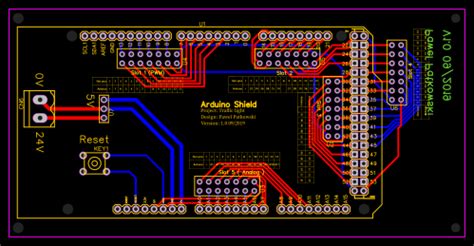
Leave a Reply