Introduction to USB Routing
Universal Serial Bus (USB) has become the ubiquitous standard for connecting peripheral devices to computers. Whether you’re designing a custom device or integrating USB into an existing product, proper USB routing is crucial for reliable data transfer and robust performance.
One of the key aspects of USB routing is dealing with the high-speed differential pairs that carry the USB data signals. These differential pairs require careful routing to maintain signal integrity and minimize electromagnetic interference (EMI).
In this article, we’ll dive into the details of USB differential pair routing, with a focus on achieving good results on a cost-effective 2 layer PCB. We’ll cover the basics of differential signaling, the specific requirements for USB, and practical tips for layout and routing. By the end, you should have a solid understanding of how to successfully route USB differential pairs on your next 2 layer design.
Understanding USB Differential Pairs
What are differential pairs?
Differential signaling uses two complementary signals to transmit data, rather than a single signal referenced to ground. The two signals are 180° out of phase, meaning when one signal is high, the other is low, and vice versa.
The main benefit of differential signaling is its immunity to common-mode noise. Any external noise will affect both signals equally, and since the receiver only looks at the difference between the two signals, the noise is effectively cancelled out.
Differential pairs are the physical implementation of differential signaling on a PCB. The two traces that carry the complementary signals are routed in parallel, with a specific spacing between them to maintain the desired impedance.
USB differential pairs
USB uses differential pairs to carry the high-speed data signals, labeled as D+ and D-. These pairs are used in all USB versions, from USB 1.1 to USB 3.2.
The characteristic impedance of a USB differential pair is specified as 90Ω ±15%. This means that the differential impedance between the D+ and D- traces should be within the range of 76.5Ω to 103.5Ω.
In addition to the differential impedance, USB also specifies a common-mode impedance of 30Ω ±30% for the pair referenced to ground. This helps to minimize common-mode noise and ensure proper termination of the signals.

USB Routing Requirements
USB trace width and spacing
To achieve the required 90Ω differential impedance, the width and spacing of the USB traces must be carefully controlled. The exact dimensions will depend on the properties of your PCB substrate, such as the dielectric constant and thickness.
Most PCB design tools include impedance calculators that can help you determine the appropriate trace width and spacing for your stack-up. For a typical 2 layer board with 1 oz. copper and FR-4 substrate, the following dimensions are a good starting point:
| Parameter | Value |
|---|---|
| Trace width | 0.2 mm (8 mil) |
| Trace spacing | 0.2 mm (8 mil) |
Keep in mind that these values are just a guideline, and you should always verify the impedance using your design tool’s calculator or a standalone impedance calculator.
Maximum USB trace length
USB specifies maximum allowed lengths for the traces carrying the differential pairs. These length limits ensure that the signal integrity is maintained and that reflections do not cause data corruption.
The maximum trace length depends on the USB version and speed:
| USB Version | Speed | Maximum Trace Length |
|---|---|---|
| USB 1.1 | Low Speed (1.5 Mbps) | 3 m |
| USB 1.1 | Full Speed (12 Mbps) | 5 m |
| USB 2.0 | High Speed (480 Mbps) | 5 m |
| USB 3.2 Gen 1 | SuperSpeed (5 Gbps) | 3 m |
| USB 3.2 Gen 2 | SuperSpeed+ (10 Gbps) | 1 m |
For most USB devices, especially those using USB 2.0 or earlier, the trace length limits are not a significant concern. However, if you are designing a device with USB 3.2 SuperSpeed or SuperSpeed+, you’ll need to be careful to keep the traces as short as possible.
USB signal routing
When routing USB differential pairs, there are a few key guidelines to follow:
- Route the D+ and D- traces in parallel, with the specified spacing between them.
- Keep the trace lengths matched within 150 mil (0.15 inches) to minimize skew.
- Avoid sharp corners or bends in the traces. Use 45° angles or curved traces instead.
- Keep the traces away from other high-speed signals or potential sources of EMI.
- If the traces must cross a split in the ground plane, add stitching vias to maintain continuity.
Following these guidelines will help ensure that your USB differential pairs maintain good signal integrity and minimize the risk of EMI or other signal quality issues.

Laying Out USB on a 2 Layer Board
Placement of USB components
The first step in successfully routing USB on a 2 layer board is to carefully place the USB components. This includes the USB connector, any required passive components (e.g., resistors, capacitors), and the USB controller or transceiver IC.
When placing these components, keep the following points in mind:
- Place the USB connector as close to the edge of the board as possible. This minimizes the trace length and reduces the risk of signal integrity issues.
- Group the passive components close to the USB connector. This helps to minimize the loop area and reduces the risk of EMI.
- Orient the USB controller or transceiver IC so that the USB data pins are facing the connector. This makes routing the differential pairs easier and more direct.
Routing USB traces
Once you’ve placed the USB components, you can start routing the differential pairs. Begin by routing the traces from the USB connector to the passive components, and then to the USB controller or transceiver IC.
As you route the traces, follow these tips:
- Route the D+ and D- traces first, before routing any other signals. This ensures that you have the most direct path for the critical USB data pairs.
- Use the specified trace width and spacing for your PCB stack-up, as determined by the impedance calculator.
- Route the traces on the top layer of the board, and use the bottom layer for the ground plane. This provides the best signal quality and EMI performance.
- If you need to make any turns or bends in the traces, use 45° angles or curved traces to minimize reflections.
- If you need to route the traces through any connectors or vias, make sure to maintain the differential impedance through these transitions.
Dealing with obstacles
On a 2 layer board, you may encounter obstacles that make routing the USB differential pairs more challenging. These could include components, mounting holes, or other traces that block the most direct path for the USB traces.
When dealing with obstacles, consider these strategies:
- Move the obstacle, if possible. Shifting a component or mounting hole slightly can often free up enough space to route the USB traces cleanly.
- Route around the obstacle, using 45° angles or curved traces to maintain the differential impedance.
- Use an inner layer (if your 2 layer board has one) to jump over the obstacle. This should be a last resort, as it can introduce discontinuities in the impedance.
Remember, the goal is to maintain the integrity of the USB differential pairs, even if it means a slightly longer or more circuitous route.

Testing and Verification
Simulation and analysis
Before sending your board out for fabrication, it’s a good idea to simulate and analyze your USB routing. Most PCB design tools include signal integrity and EMI analysis features that can help you verify your design.
Some key analyses to run include:
- Impedance profile: This analysis plots the impedance of your USB traces over their entire length, helping you identify any discontinuities or mismatches.
- Eye diagram: This analysis shows the quality of your USB signal at the receiver, taking into account the effects of the trace geometry, terminations, and any connectors or vias.
- EMI analysis: This analysis predicts the electromagnetic emissions from your USB traces, helping you ensure that your design will pass EMI compliance testing.
If any of these analyses show problems with your USB routing, go back and adjust your layout until the issues are resolved.
Physical testing
Once you’ve simulated and analyzed your USB routing, and you’re confident that it meets the necessary requirements, it’s time to fabricate your board and test it in the real world.
To test your USB routing, you’ll need a USB device that can exercise the full speed and bandwidth of your design. This could be a USB protocol analyzer, a high-speed USB drive, or a custom test fixture.
When testing your USB routing, look for the following:
- Proper enumeration: Make sure that your USB device is properly enumerated by the host computer, and that it shows up with the correct device class and settings.
- Reliable data transfer: Test your USB device with sustained, high-speed data transfers, and verify that there are no errors or dropped packets.
- EMI compliance: Use an EMI sniffer or spectrum analyzer to check that your USB device is not emitting excessive electromagnetic noise.
If your USB device fails any of these tests, you may need to go back and revise your routing, component selection, or other aspects of your design.
Conclusion
Routing USB differential pairs on a 2 layer board can be a challenging task, but with careful planning and attention to detail, it’s certainly possible to achieve good results.
By understanding the requirements for USB differential pairs, placing components thoughtfully, and following best practices for routing and testing, you can create USB designs that are reliable, robust, and compliant with all relevant standards.
As with any high-speed digital design, the key is to simulate, analyze, and test your work at every step of the process. By catching and correcting issues early, you can avoid costly redesigns and delays later in the development cycle.
FAQ
- Q: Can I route USB differential pairs on the bottom layer of a 2 layer board?
A: While it’s technically possible to route USB differential pairs on the bottom layer of a 2 layer board, it’s generally not recommended. Routing the pairs on the top layer, with a solid ground plane on the bottom layer, provides the best signal integrity and EMI performance.
- Q: What happens if the USB trace impedance is not exactly 90Ω?
A: The USB specification allows for some tolerance in the differential impedance, typically ±15%. If your trace impedance falls within this range (76.5Ω to 103.5Ω), your design should still work reliably. However, if the impedance is too far out of spec, you may experience signal integrity issues or even device failures.
- Q: Can I use autorouting for USB differential pairs?
A: While most PCB design tools include autorouting features, it’s generally best to route USB differential pairs manually. Autorouters may not always follow best practices for USB routing, such as maintaining consistent spacing and avoiding sharp bends. Manual routing gives you more control over the critical USB traces and helps ensure the best possible signal integrity.
- Q: What if I can’t keep my USB traces short enough to meet the length limits?
A: If your USB traces must be longer than the specified limits, you may need to use additional techniques to maintain signal integrity. These could include using thicker copper (e.g., 2 oz. instead of 1 oz.), using a higher-quality PCB substrate material, or even adding USB repeater ICs to boost the signal. However, these techniques add cost and complexity to your design, so it’s always best to keep your USB traces as short as possible.
- Q: Do I need to worry about EMI if my USB device is not intended for sale?
A: Even if you’re not planning to sell your USB device commercially, it’s still a good idea to design with EMI in mind. Excessive electromagnetic emissions can cause interference with other nearby devices, and may even violate regulations in some jurisdictions. By following best practices for USB routing and performing basic EMI testing, you can ensure that your device is a good neighbor in the electromagnetic spectrum.
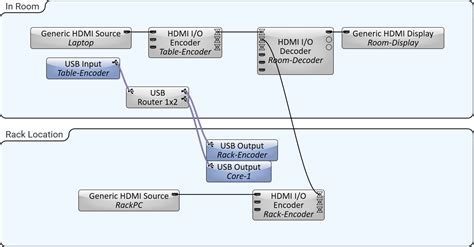
Leave a Reply