Understanding the Unique Requirements of IoT PCBs
IoT devices come in various shapes and sizes, from tiny wearable sensors to large industrial control systems. Each application has its unique set of requirements that dictate the design of the PCB. Some common characteristics of IoT PCBs include:
- Small form factor
- Low power consumption
- Wireless connectivity (Wi-Fi, Bluetooth, Zigbee, etc.)
- Sensor integration
- Security features
- Ruggedized design for harsh environments
When designing a PCB for an IoT application, it is crucial to understand these requirements and tailor the design accordingly. Failure to do so can result in a device that is too bulky, consumes too much power, or lacks the necessary features to function effectively in its intended environment.
Size Matters: Designing for Miniaturization
One of the most significant challenges in IoT PCB design is miniaturization. Many IoT devices need to be small and unobtrusive, which means the PCB must be compact while still accommodating all the necessary components. This requires careful component selection and layout optimization.
When selecting components for a miniaturized IoT PCB, it is essential to choose parts with small footprints such as chip-scale packages (CSPs), quad-flat no-leads (QFNs), and ball grid arrays (BGAs). These packages offer high density and low profile, allowing for more components to be placed on a smaller board area.
In terms of layout, designers must be strategic in their placement of components to minimize the overall board size. This may involve using both sides of the board, stacking components, or employing high-density interconnect (HDI) techniques such as microvias and blind/buried vias.
Power Management: Optimizing for Energy Efficiency
Another critical aspect of IoT PCB design is power management. Many IoT devices are battery-powered or rely on energy harvesting techniques, which means they must be highly energy-efficient to ensure long operating times between charges or battery replacements.
There are several strategies for optimizing power consumption in IoT PCBs:
-
Select low-power components: Choose components that are specifically designed for low-power operation, such as microcontrollers with sleep modes and low-power wireless transceivers.
-
Implement power gating: Use power gating techniques to selectively turn off unused portions of the circuit when they are not needed, reducing overall power consumption.
-
Optimize power supply design: Carefully design the power supply circuitry to minimize losses and ensure efficient voltage regulation. This may involve using switching regulators instead of linear regulators or implementing dynamic voltage scaling.
-
Minimize leakage current: Pay attention to leakage current in the design, which can drain the battery even when the device is not actively in use. Use low-leakage components and design techniques to mitigate this issue.
Wireless Connectivity: Choosing the Right Protocol
Wireless connectivity is a fundamental requirement for most IoT devices, allowing them to communicate with other devices, gateways, and the cloud. There are several wireless protocols commonly used in IoT applications, each with its own strengths and weaknesses.
| Protocol | Frequency | Range | Data Rate | Power Consumption |
|---|---|---|---|---|
| Wi-Fi | 2.4 GHz, 5 GHz | 50-100 meters | High (up to 1 Gbps) | High |
| Bluetooth Low Energy (BLE) | 2.4 GHz | 10-100 meters | Low (up to 1 Mbps) | Very Low |
| Zigbee | 2.4 GHz, 915 MHz, 868 MHz | 10-100 meters | Low (up to 250 kbps) | Low |
| LoRaWAN | Sub-GHz (varies by region) | 2-15 km | Very Low (up to 50 kbps) | Very Low |
When selecting a wireless protocol for an IoT PCB, consider factors such as the required range, data rate, power consumption, and the overall system architecture. For example, if the device needs to communicate over long distances with minimal power consumption, LoRaWAN may be a good choice. On the other hand, if the device requires high data rates and will be used in close proximity to other devices, Wi-Fi or Bluetooth may be more appropriate.
Sensor Integration: Interfacing with the Physical World
Many IoT devices rely on sensors to gather data about their environment or monitor certain parameters. Integrating sensors into a PCB design requires careful consideration of the sensor’s electrical characteristics, such as its output type (analog or digital), voltage levels, and communication protocol.
Some common types of sensors used in IoT applications include:
- Temperature sensors
- Humidity sensors
- Pressure sensors
- Accelerometers
- Gyroscopes
- Light sensors
- Gas sensors
When designing a PCB for sensor integration, it is important to follow best practices for signal integrity and noise reduction. This may involve using shielded cables or traces, providing proper grounding and power supply decoupling, and implementing filtering or signal conditioning circuitry.
Designing for Security: Protecting IoT Devices from Cyber Threats
As IoT devices become more prevalent, they also become attractive targets for hackers and cybercriminals. Ensuring the security of IoT devices is crucial to protecting user privacy and preventing unauthorized access to sensitive data.
PCB designers can play a role in enhancing the security of IoT devices by implementing hardware-based security features such as:
- Secure boot: Ensuring that the device boots up using only trusted firmware and has not been tampered with.
- Secure storage: Providing encrypted storage for sensitive data, such as cryptographic keys and user credentials.
- Tamper detection: Implementing mechanisms to detect physical tampering attempts and respond accordingly (e.g., erasing sensitive data).
- Secure communication: Using encryption and authentication techniques to protect data transmitted between the device and other systems.
Incorporating these security features into the PCB design from the outset can help create a more robust and secure IoT device.

Testing and Validation: Ensuring Reliability and Performance
Once the PCB design is complete, it is essential to thoroughly test and validate the board to ensure it meets the required specifications and performs reliably in its intended environment. This involves several stages of testing, including:
-
Prototype testing: Building and testing an initial prototype to verify the basic functionality of the design.
-
Environmental testing: Subjecting the PCB to various environmental conditions (e.g., temperature, humidity, vibration) to ensure it can withstand the expected operating conditions.
-
EMC testing: Testing the PCB for electromagnetic compatibility (EMC) to ensure it does not interfere with other electronic devices and can operate reliably in the presence of electromagnetic interference.
-
Functional testing: Verifying that all the features and functions of the PCB work as intended, including wireless communication, sensor data acquisition, and power management.
-
Interoperability testing: Testing the PCB in conjunction with other devices and systems to ensure seamless integration and interoperability.
By thoroughly testing and validating the PCB design, designers can identify and address any issues early in the development process, reducing the risk of costly failures or recalls later on.

Best Practices for IoT PCB Design
To summarize, here are some best practices for designing PCBs for IoT applications:
-
Understand the unique requirements of the application, including size, power consumption, wireless connectivity, and sensor integration.
-
Select components with small footprints and optimize the layout for miniaturization.
-
Implement power management techniques to minimize energy consumption and extend battery life.
-
Choose the appropriate wireless protocol based on the required range, data rate, and power consumption.
-
Follow best practices for sensor integration, including proper signal conditioning and noise reduction.
-
Incorporate hardware-based security features to protect the device from cyber threats.
-
Thoroughly test and validate the PCB design to ensure reliability and performance in the intended environment.
By following these best practices and considering the specific needs of the application, PCB designers can create reliable, efficient, and secure boards for the growing world of IoT devices.

FAQ
- What is the most important factor to consider when designing a PCB for an IoT device?
The most important factor to consider when designing a PCB for an IoT device depends on the specific application, but in general, power consumption is a critical consideration. IoT devices are often battery-powered or rely on energy harvesting, so minimizing power consumption is essential to ensure long operating times between charges or battery replacements.
- How can I ensure my IoT PCB is secure from cyber threats?
To enhance the security of an IoT PCB, designers can implement hardware-based security features such as secure boot, secure storage, tamper detection, and secure communication. These features help protect the device from unauthorized access, tampering, and data breaches.
- What are some common wireless protocols used in IoT applications?
Common wireless protocols used in IoT applications include Wi-Fi, Bluetooth Low Energy (BLE), Zigbee, and LoRaWAN. The choice of protocol depends on factors such as the required range, data rate, power consumption, and the overall system architecture.
- How can I minimize the size of my IoT PCB?
To minimize the size of an IoT PCB, designers should select components with small footprints (e.g., chip-scale packages, quad-flat no-leads, ball grid arrays) and optimize the layout by using both sides of the board, stacking components, or employing high-density interconnect (HDI) techniques such as microvias and blind/buried vias.
- What types of testing should I perform on my IoT PCB?
To ensure the reliability and performance of an IoT PCB, designers should perform several stages of testing, including prototype testing, environmental testing, EMC testing, functional testing, and interoperability testing. These tests help identify and address any issues early in the development process, reducing the risk of costly failures or recalls later on.
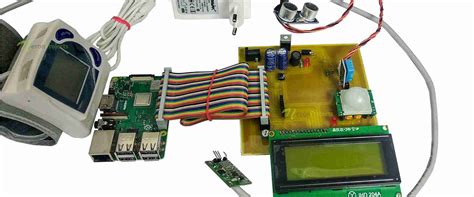
Leave a Reply