Understanding Soldering Pitfalls to Improve Your PCB Assembly Skills
Soldering is a critical skill for anyone working on PCB assembly and electronics projects. However, even experienced technicians can run into issues with poor solder joints, damaged components, and reduced reliability if they don’t use proper soldering techniques. In this in-depth guide, we’ll cover 10 of the most common PCB hand soldering problems and pitfalls and explain how you can avoid them to achieve professional, reliable solder joints every time.
1. Cold Solder Joints
Cold solder joints occur when the solder doesn’t melt completely, resulting in a rough, crumbly appearance instead of a smooth, shiny finish. This can happen due to insufficient heat, a dirty or oxidized soldering iron tip, or moving the joint before the solder solidifies.
To avoid cold joints:
– Ensure your soldering iron is set to the right temperature (315-343°C or 600-650°F for lead solder; 371-399°C or 700-750°F for lead-free solder)
– Keep the tip clean and tinned by regularly wiping it on a damp sponge and applying a small amount of solder
– Hold the iron to the joint for 2-3 seconds before applying solder and keep it steady until the solder melts completely
– Let the solder solidify for a few seconds before moving the joint
2. Insufficient Wetting
Insufficient wetting happens when the solder doesn’t flow evenly across the pad and component lead, often resulting in a convex fillet or gaps in coverage. This is usually caused by not heating the joint adequately or using too little solder.
To ensure proper wetting:
– Heat both the component lead and pad simultaneously with the iron tip for 2-3 seconds before adding solder
– Apply enough solder to create a concave fillet that covers the entire joint
– If needed, add a bit more solder and reheat the joint briefly to help the solder flow
3. Bridging
Solder bridges are unwanted connections that form between adjacent pins or pads due to excess solder. Bridging is more likely to occur with fine-pitch components like surface-mount ICs.
To prevent bridging:
– Use a fine soldering tip appropriate for the component size
– Apply solder sparingly and avoid over-filling the joint
– If a bridge forms, use solder wick to remove the excess while heating the bridge with the iron
4. Overheating Components
Applying too much heat for too long can damage sensitive components like ICs, LEDs, and connectors. Overheating may cause components to burn, discolor, or even release smoke.
To avoid overheating:
– Use the lowest temperature that allows the solder to melt within 2-3 seconds of contact
– Apply heat to the joint, not the component body
– Touch the iron to the joint only long enough for the solder to flow completely
– Let the joint cool for a few seconds before moving on to the next one
5. Lifted Pads
Lifted pads occur when a pad separates from the PCB surface due to excessive heat, force, or improper soldering technique. This can break the electrical connection and make repairs difficult.
To prevent lifting pads:
– Avoid pulling or putting lateral force on components while the solder is molten
– Don’t press the soldering iron hard against the pad
– Limit soldering time to a few seconds per joint
– If a pad does lift, carefully scrape off any remaining Solder Mask and glue the pad down with epoxy before resoldering
6. Solder Balls
Solder balls are small, round globules that can form and scatter when soldering, potentially causing short circuits if they lodge between pins or pads.
To reduce solder balls:
– Use a soldering iron with a clean, well-tinned tip
– Avoid tapping or flicking the iron to remove excess solder
– Work in a clean area and clear away any solder debris after each joint
– Consider using a mesh tip cleaner to catch solder balls
7. Flux Residue
While flux is necessary for effective soldering, failing to clean off flux residue can lead to corrosion, poor appearance, and even electrical issues over time, especially with no-clean fluxes.
To manage flux residue:
– Use rosin or no-clean flux instead of acid-based flux for PCBs
– Apply flux sparingly with a small brush or applicator
– Clean the PCB with isopropyl alcohol and a lint-free wipe or brush after soldering
– Avoid touching the board with bare hands to prevent skin oils from contaminating the flux
8. Poor Tip Maintenance
A dirty, oxidized, or damaged soldering iron tip can make it difficult to transfer heat effectively, leading to poor joint quality and reduced tip life.
To keep your tips in top shape:
– Always keep the tip clean and tinned by regularly wiping it on a damp sponge and applying a small amount of solder
– Use a brass tip cleaner to remove stubborn oxidation
– Avoid filing or grinding the tip, as this can damage the protective plating
– Turn down the iron temperature when not in use to slow oxidation
– Replace heavily pitted or worn tips that no longer wet properly
9. Insufficient Desoldering
Attempting to desolder components without fully melting the solder or removing all of it can result in lifted pads, broken leads, and damaged PCBs.
For successful desoldering:
– Use a desoldering pump, solder sucker, or solder wick to remove molten solder
– Apply the iron and desoldering tool simultaneously to melt and extract the solder in one motion
– Repeat the process until all visible solder is removed
– Gently wiggle and lift the component out once the solder is gone
– Clean the pads with solder wick and a bit of flux to ensure no debris remains
10. Incorrect Tools or Materials
Using the wrong size soldering iron tip, poor quality solder, or tools not intended for electronics work can lead to frustrating problems and subpar results.
To ensure you have the right tools for the job:
– Select a soldering iron with adjustable temperature control and interchangeable tips
– Use fine tips for small components and larger chisel or hoof tips for bigger joints
– Choose rosin-core or no-clean solder designed for electronics, with a diameter appropriate for the job (e.g., 0.5-0.75mm for PCB work)
– Avoid acid-based fluxes or automotive/plumbing solder
– Invest in high-quality solder wick, flux, and cleaning supplies
By understanding these common soldering pitfalls and following best practices, you can significantly improve the quality and reliability of your PCB assembly work. Remember to always work in a well-ventilated area, use appropriate safety gear, and take your time to inspect each joint carefully. With practice and attention to detail, you’ll be soldering like a pro in no time!
FAQ
1. What is the ideal soldering iron temperature for PCB work?
For lead-based solder, a temperature range of 315-343°C (600-650°F) is recommended. If you’re using lead-free solder, increase the temperature to 371-399°C (700-750°F) to account for the higher melting point.
2. How often should I clean and tin my soldering iron tip?
You should clean and tin your tip frequently, ideally before each soldering session and whenever you notice oxidation or debris building up. Regular maintenance prevents heat transfer issues and extends tip life.
3. Can I use lead-free solder for all my PCB Soldering needs?
While lead-free solder is required in many commercial applications due to RoHS regulations, leaded solder is still popular among hobbyists for its lower melting point and easier handling. The choice ultimately depends on your specific needs and preferences.
4. What should I do if I accidentally lift a pad while soldering?
If a pad lifts, carefully scrape away any remaining solder mask to expose the bare copper. Apply a small amount of epoxy to the underside of the pad and press it back down onto the PCB. Once the epoxy cures, you can solder to the pad as usual.
5. How can I tell if a solder joint is good?
A good solder joint should be smooth, shiny, and concave in shape, with the solder flowing evenly across the entire pad and component lead. It should have no cracks, pits, or gaps, and the component should be held securely in place.
| Pitfall | Causes | Solutions |
|---|---|---|
| Cold joints | – Insufficient heat – Dirty/oxidized tip – Moving joint too soon |
– Use correct temperature – Keep tip clean and tinned – Hold iron steady until solder melts |
| Insufficient wetting | – Not heating joint enough – Too little solder |
– Heat pad and lead simultaneously – Apply enough solder for concave fillet |
| Bridging | – Excess solder – Fine-pitch components |
– Use appropriate tip size – Apply solder sparingly – Remove bridges with solder wick |
| Overheating | – Excessive heat/time | – Use lowest effective temperature – Limit contact time to a few seconds |
| Lifted pads | – Excessive force/heat – Improper technique |
– Avoid lateral force on components – Use gentle pressure – Glue lifted pads before resoldering |

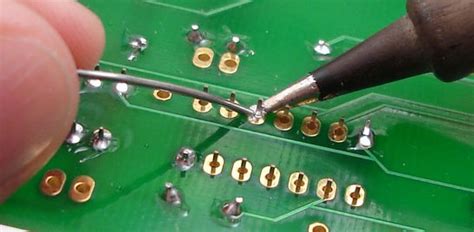
Leave a Reply