Understanding Polygon Pour and Its Importance in PCB Design
Polygon pour is a crucial feature in PCB design software, such as Altium Designer, that allows designers to efficiently fill large copper areas on a PCB. This feature is particularly useful for creating ground planes, power planes, and shielding regions. By using polygon pour, designers can ensure proper electrical connectivity, reduce electromagnetic interference (EMI), and improve the overall performance of the PCB.
Benefits of Using Polygon Pour in PCB Design
- Efficient copper fill: Polygon pour automatically fills large copper areas, saving time and effort compared to manually drawing copper shapes.
- Improved electrical connectivity: Polygon pour ensures that all connected components have a low-impedance path to ground or power, reducing noise and improving signal integrity.
- Enhanced EMI shielding: By creating solid copper planes, polygon pour helps to shield sensitive components from electromagnetic interference.
- Simplified design modifications: When changes are made to the PCB layout, polygon pour automatically adjusts to accommodate the new design, reducing the need for manual editing.
Challenges with Polygon Pour on Rigid Flex PCBs
Rigid flex PCBs combine the benefits of both rigid and flexible PCBs, allowing for more compact and versatile designs. However, designing rigid flex PCBs comes with its own set of challenges, particularly when it comes to polygon pour.
Understanding Rigid Flex Split Lines
Rigid flex PCBs consist of rigid and flexible sections that are connected by split lines. These split lines define the boundaries between the rigid and flexible areas of the PCB. When designing a rigid flex PCB, it is essential to consider the placement and routing of components and traces around these split lines to ensure proper functionality and reliability.
Polygon Pour Breaks on Rigid Flex Split Lines
One common issue encountered when working with polygon pour on rigid flex PCBs is the occurrence of breaks along the split lines. These breaks can lead to several problems, such as:
- Inconsistent copper coverage: Breaks in the polygon pour can result in uneven copper distribution, which may affect the electrical performance of the PCB.
- Reduced EMI shielding: Gaps in the polygon pour along split lines can compromise the effectiveness of EMI shielding, potentially leading to increased noise and interference.
- Manufacturing difficulties: Inconsistent polygon pour along split lines can cause issues during the manufacturing process, such as etching or plating problems.

Techniques for Avoiding Polygon Pour Breaks on Rigid Flex Split Lines
To minimize the occurrence of polygon pour breaks on rigid flex split lines, designers can employ several techniques:
1. Adjust Polygon Pour Settings
Altium Designer offers various settings to control the behavior of polygon pour. By adjusting these settings, designers can optimize the polygon pour for rigid flex PCBs:
| Setting | Description | Recommended Value |
|---|---|---|
| Remove Dead Copper | Removes isolated copper areas not connected to the main polygon | Enabled |
| Thermal Relief Connect Style | Determines the style of thermal relief connections for pads and vias | Spoke Style |
| Spoke Width | Sets the width of the thermal relief spoke connections | 0.25 mm |
| Minimum Primitive Length | Specifies the minimum length of polygon segments | 0.5 mm |
2. Create Teardrops at Split Line Intersections
Adding teardrops at the intersections of traces and split lines can help to reinforce the connection and prevent polygon pour breaks. Teardrops provide a smooth transition between the trace and the polygon, reducing stress and improving manufacturability.
To create teardrops in Altium Designer:
- Select the “Tools” menu and choose “Teardrop Manager.”
- Configure the teardrop settings, such as the teardrop size and style.
- Select the desired traces and split lines, then click “Add Teardrops.”
3. Use Copper Pouring on Both Sides of Split Lines
When creating polygon pour on rigid flex PCBs, it is recommended to apply copper pouring on both sides of the split lines. This approach helps to maintain consistent copper coverage and improve the structural integrity of the PCB.
To apply copper pouring on both sides of split lines:
- Create separate polygon pours for the top and bottom layers of the PCB.
- Ensure that the polygon pour settings are consistent for both layers.
- Verify that the polygon pour extends beyond the split lines on both sides.
4. Implement Strain Relief Features
Incorporating strain relief features near the split lines can help to reduce stress on the copper traces and polygon pour. These features can be in the form of curved traces, additional copper anchoring, or mechanical reinforcements.
Some strain relief techniques include:
- Adding curved traces near the split lines to absorb mechanical stress.
- Placing additional copper anchoring points along the split lines to secure the traces and polygon pour.
- Incorporating mechanical reinforcements, such as stiffeners or adhesives, to support the PCB near the split lines.

Best Practices for Designing Rigid Flex PCBs with Polygon Pour
To ensure optimal performance and reliability of rigid flex PCBs with polygon pour, designers should follow these best practices:
- Carefully plan the placement of components and traces around split lines to minimize stress and avoid polygon pour breaks.
- Use consistent polygon pour settings across all layers of the PCB to maintain uniform copper coverage.
- Implement teardrops, copper pouring on both sides of split lines, and strain relief features to reinforce the connection between traces and polygon pour.
- Regularly check the design for any polygon pour breaks or inconsistencies, and address them promptly.
- Collaborate closely with the fabrication house to ensure that the design is manufacturable and meets all necessary requirements.

Frequently Asked Questions (FAQ)
-
What is polygon pour, and why is it important in PCB design?
Polygon pour is a feature in PCB design software that automatically fills large copper areas on a PCB. It is important for creating ground planes, power planes, and shielding regions, ensuring proper electrical connectivity, reducing EMI, and improving overall PCB performance. -
What causes polygon pour breaks on rigid flex split lines?
Polygon pour breaks on rigid flex split lines can occur due to several factors, such as inconsistent polygon pour settings, mechanical stress at the split line intersections, or inadequate copper coverage on both sides of the split lines. -
How can I adjust polygon pour settings in Altium Designer to optimize for rigid flex PCBs?
In Altium Designer, you can optimize polygon pour settings for rigid flex PCBs by enabling the “Remove Dead Copper” option, using spoke style thermal relief connections, setting an appropriate spoke width, and specifying a minimum primitive length for polygon segments. -
What are teardrops, and how do they help prevent polygon pour breaks?
Teardrops are smooth transitions added at the intersections of traces and split lines. They help to reinforce the connection, reduce stress, and prevent polygon pour breaks by providing a gradual transition between the trace and the polygon. -
What strain relief features can be implemented to reduce stress on polygon pour near split lines?
Strain relief features that can be implemented to reduce stress on polygon pour near split lines include curved traces to absorb mechanical stress, additional copper anchoring points along the split lines, and mechanical reinforcements such as stiffeners or adhesives to support the PCB near the split lines.
Conclusion
Designing rigid flex PCBs with polygon pour can be challenging, particularly when it comes to avoiding breaks along the split lines. By understanding the importance of polygon pour and the specific challenges associated with rigid flex PCBs, designers can employ various techniques to minimize the occurrence of polygon pour breaks.
Adjusting polygon pour settings, creating teardrops, applying copper pouring on both sides of split lines, and implementing strain relief features are all effective methods for ensuring consistent copper coverage and improving the reliability of rigid flex PCBs.
By following best practices and collaborating closely with fabrication partners, designers can successfully create high-quality rigid flex PCBs that meet the demanding requirements of modern electronic devices.
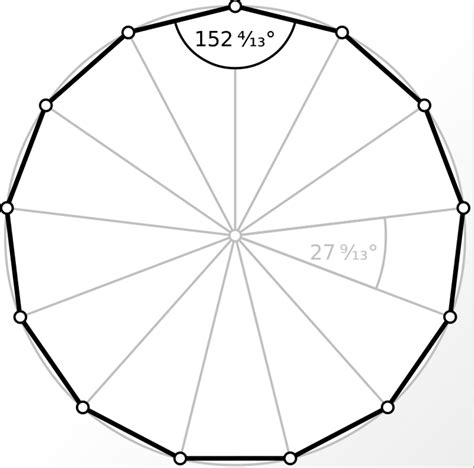
Leave a Reply