Understanding the Basics of PCB Routing
Before diving into specific routing tips, it’s essential to understand the fundamentals of PCB routing. PCB routing is the process of creating electrical connections between components on a PCB using conductive traces. These traces are typically made of copper and are etched onto the PCB substrate.
Types of PCB Routing
There are two main types of PCB routing:
-
Manual Routing: In manual routing, the designer manually places and routes each trace on the PCB using PCB design software. This approach allows for greater control over the routing process but can be time-consuming, especially for complex designs.
-
Autorouting: Autorouting involves using specialized software algorithms to automatically route the traces on the PCB based on predefined design rules and constraints. While autorouting can save time, it may not always produce the most optimal results and may require manual adjustments.
PCB Layers
PCBs can have multiple layers, which allows for more complex routing and higher component density. The most common PCB layer stackups are:
- Single-layer PCB: Has only one conductive layer, typically used for simple designs.
- Double-layer PCB: Has two conductive layers, one on each side of the substrate, allowing for more routing options.
- Multi-layer PCB: Has three or more conductive layers, separated by insulating layers, enabling even more complex routing and higher component density.
Essential PCB Routing Tips
Now that we’ve covered the basics let’s explore some essential PCB routing tips that will help you create robust and efficient designs.
1. Plan Your Component Placement
Before starting the routing process, carefully plan the placement of components on the PCB. Consider the following factors:
- Functional groups: Place components that work together in close proximity to minimize the length of traces and reduce signal integrity issues.
- Mechanical constraints: Ensure that components are placed in a way that allows for proper mounting, cooling, and accessibility.
- Signal integrity: Place sensitive components, such as high-speed devices, away from potential sources of interference, such as power supplies or high-current traces.
2. Use a Gridded Layout
Using a gridded layout can greatly simplify the routing process and ensure a more organized and aesthetically pleasing design. Most PCB design software allows you to set up a grid with a specific spacing, such as 0.1 inches or 0.5 mm. Align components and traces to the grid whenever possible to maintain consistency and improve manufacturability.
3. Follow the Datasheet Recommendations
When routing traces for specific components, always refer to the manufacturer’s datasheet for recommended routing practices. Pay attention to the following:
- Pin assignments: Ensure that you are connecting the correct pins on each component.
- Trace width and spacing: Follow the recommended trace width and spacing guidelines to ensure proper signal integrity and manufacturability.
- Differential pairs: Route differential pairs, such as USB or Ethernet signals, closely together with a constant spacing to maintain signal integrity.
4. Minimize Trace Length and Vias
Shorter traces and fewer vias generally lead to better signal integrity and reduced manufacturing costs. To minimize trace length:
- Place components as close together as possible while still allowing for proper spacing and heat dissipation.
- Use diagonal traces when necessary to reduce the overall trace length.
- Avoid unnecessarily long or meandering traces.
Vias, which are used to connect traces between layers, can add complexity and cost to the manufacturing process. To minimize vias:
- Route as much as possible on a single layer before transitioning to another layer.
- Use blind or buried vias only when absolutely necessary, as they are more expensive than through-hole vias.
- Consider using via-in-pad technology, which allows for vias to be placed directly on component pads, saving space and reducing trace length.
5. Prioritize High-Speed and Sensitive Signals
When routing high-speed or sensitive signals, such as clock lines or analog signals, prioritize their routing to ensure optimal signal integrity. Follow these guidelines:
- Route high-speed traces first, before routing lower-priority signals.
- Keep high-speed traces as short as possible and avoid sharp bends or corners.
- Use a ground plane or ground pour to provide a low-impedance return path for high-speed signals.
- Avoid routing high-speed traces parallel to each other for long distances, as this can lead to crosstalk and signal integrity issues.
6. Implement Proper Power Distribution
Proper power distribution is essential for ensuring that all components receive a stable and clean power supply. To achieve this:
- Use wide traces for power and ground connections to minimize voltage drop and improve current-carrying capacity.
- Decouple power supplies using capacitors placed close to the power pins of components to reduce noise and improve power stability.
- Use ground planes or ground pours to provide a low-impedance return path for power and signal currents.
- Separate analog and digital power supplies to minimize noise coupling between the two domains.
7. Utilize Copper Pours
Copper pours, also known as ground pours or power pours, are large areas of copper on the PCB that are connected to a specific net, usually ground or power. Copper pours offer several benefits:
- They provide a low-impedance return path for signals, reducing loop area and improving signal integrity.
- They help distribute heat more evenly across the PCB, improving thermal performance.
- They can act as electromagnetic shields, reducing EMI and crosstalk between signals.
To effectively use copper pours:
- Create separate pours for ground and power nets, and ensure they are properly connected to the respective nets using vias or traces.
- Adjust the pour clearance and isolation settings in your PCB design software to ensure proper spacing between the pour and other traces or components.
- Consider using thermal reliefs or spokes to improve solderability and prevent solder bridging when connecting components to copper pours.
8. Perform Design Rule Checks (DRC)
Design Rule Checks (DRC) are automated checks performed by PCB design software to ensure that your design adheres to predefined rules and constraints. These rules cover aspects such as trace width, spacing, via size, and clearances. Regularly running DRC during the routing process can help you catch and correct errors early, saving time and reducing the risk of manufacturing issues.
Most PCB design software packages have built-in DRC tools that allow you to define and customize the rules based on your specific requirements and the capabilities of your chosen PCB manufacturer.
9. Consider Manufacturability
When routing your PCB, always keep manufacturability in mind. Some routing practices that may be acceptable for prototypes or small-scale production may not be suitable for large-scale manufacturing. Consider the following:
- Trace width and spacing: Ensure that your traces are wide enough and spaced far enough apart to be reliably manufactured using the chosen fabrication process.
- Via size and type: Use standard via sizes and types whenever possible to reduce manufacturing costs and improve reliability.
- Solder mask and silkscreen: Provide adequate clearance between traces, pads, and the solder mask and silkscreen to ensure proper application and legibility.
Consult with your PCB manufacturer early in the design process to understand their capabilities and limitations, and adjust your routing accordingly.
10. Document and Review Your Design
Once you’ve completed the routing process, thoroughly document your design and review it for potential issues or improvements. Create a detailed schematic and layout diagram, including layer stackup information, component placement, and routing details. Use clear and consistent naming conventions for components, nets, and layers to make the design easier to understand and maintain.
Review your design with other team members or experienced designers to get feedback and catch any issues you may have missed. Incorporate their feedback and make necessary revisions before finalizing the design and sending it for manufacturing.

Frequently Asked Questions (FAQ)
- What is the difference between manual and autorouting?
Manual routing involves manually placing and routing each trace on the PCB using PCB design software, while autorouting uses specialized software algorithms to automatically route the traces based on predefined design rules and constraints. Manual routing offers more control but is time-consuming, while autorouting can save time but may not always produce optimal results.
- How do I choose the appropriate trace width for my PCB?
The appropriate trace width depends on several factors, including the current carrying capacity, voltage drop, and manufacturing constraints. Refer to the IPC-2221 standard or consult with your PCB manufacturer for recommended trace width guidelines based on your specific requirements.
- What are the benefits of using a ground plane in PCB routing?
A ground plane provides a low-impedance return path for signals, reducing loop area and improving signal integrity. It also helps distribute heat more evenly across the PCB and can act as an electromagnetic shield, reducing EMI and crosstalk between signals.
- How can I minimize crosstalk between adjacent traces?
To minimize crosstalk between adjacent traces, ensure adequate spacing between the traces, route them on different layers if possible, and avoid running them parallel to each other for long distances. Using a ground plane between signal layers can also help reduce crosstalk.
- What should I consider when selecting a PCB manufacturer?
When selecting a PCB manufacturer, consider factors such as their manufacturing capabilities (e.g., minimum trace width and spacing, via size, layer count), quality control processes, turnaround time, and cost. Look for manufacturers with experience in producing PCBs similar to your design and ask for references or sample boards to assess their quality.

Conclusion
PCB routing is a critical step in the design of printed circuit boards, and mastering it is essential for creating reliable and efficient electronic devices. By understanding the basics of PCB routing, planning your component placement, following datasheet recommendations, minimizing trace length and vias, prioritizing high-speed and sensitive signals, implementing proper power distribution, utilizing copper pours, performing design rule checks, considering manufacturability, and thoroughly documenting and reviewing your design, you can create PCBs that meet your performance and reliability goals.
As with any skill, PCB routing takes practice and experience to master. Don’t be discouraged if your first designs aren’t perfect – learn from your mistakes, seek feedback from experienced designers, and continually refine your skills. With dedication and the right knowledge, you can become proficient in PCB routing and create designs that are both functional and elegant.
| PCB Routing Tips | Description |
|---|---|
| Plan Your Component Placement | Place components in functional groups, consider mechanical constraints, and be mindful of signal integrity. |
| Use a Gridded Layout | Align components and traces to a grid for consistency and improved manufacturability. |
| Follow the Datasheet Recommendations | Refer to the manufacturer’s datasheet for recommended pin assignments, trace width and spacing, and differential pair routing. |
| Minimize Trace Length and Vias | Shorter traces and fewer vias lead to better signal integrity and reduced manufacturing costs. |
| Prioritize High-Speed and Sensitive Signals | Route high-speed and sensitive signals first, keep them short, and use ground planes or pours for low-impedance return paths. |
| Implement Proper Power Distribution | Use wide traces for power and ground, decouple power supplies, use ground planes or pours, and separate analog and digital power supplies. |
| Utilize Copper Pours | Use copper pours for low-impedance return paths, heat distribution, and electromagnetic shielding. |
| Perform Design Rule Checks (DRC) | Regularly run DRC to ensure your design adheres to predefined rules and constraints, catching and correcting errors early. |
| Consider Manufacturability | Keep manufacturability in mind, use standard trace widths, spacings, and via sizes, and provide adequate clearance for solder mask and silkscreen. |
| Document and Review Your Design | Create detailed schematics and layout diagrams, use clear naming conventions, and review your design with others for feedback and potential improvements. |
By following these tips and continually refining your skills, you can create reliable, efficient, and manufacturable PCB designs that meet your performance and functionality goals.

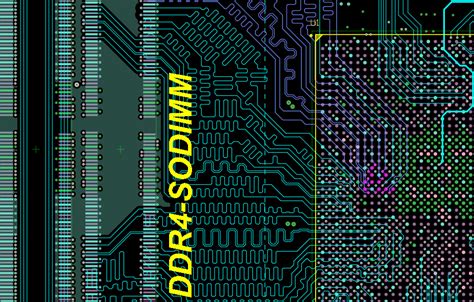
Leave a Reply