Introduction to Robot Chassis Design
Robot chassis design is a crucial aspect of robotics, as it forms the foundation upon which all other components are built. The chassis provides the structural support and protection for the robot’s internal components, such as the motors, sensors, and electronics. It also determines the robot’s overall shape, size, and functionality. Designing a robot chassis requires careful consideration of various factors, including the robot’s intended purpose, operating environment, and budget.
In this article, we will explore the world of software tools specifically designed for creating robot chassis. These tools simplify the design process, allowing engineers and hobbyists to create custom chassis tailored to their specific needs.
Key Considerations in Robot Chassis Design
Before diving into the software tools, let’s discuss some essential factors to consider when designing a robot chassis:
- Purpose: Determine the robot’s intended application, such as exploration, manipulation, or competition.
- Environment: Consider the operating environment, including terrain, obstacles, and weather conditions.
- Size and Weight: Establish the desired size and weight constraints based on the robot’s purpose and components.
- Material: Select appropriate materials for strength, durability, and cost-effectiveness.
- Modularity: Decide whether the chassis should be modular for easy modification and upgrades.
Popular Software Tools for Robot Chassis Design
There are several software tools available that cater to different skill levels and design requirements. Let’s explore some of the most popular options:
1. SolidWorks
SolidWorks is a powerful 3D CAD (Computer-Aided Design) software widely used in the engineering industry. It offers a comprehensive set of tools for designing, simulating, and analyzing robot chassis.
Features:
- Intuitive user interface for creating complex 3D models
- Parametric modeling for easy modifications and iterations
- Simulation tools for stress analysis and motion studies
- Integration with other engineering software and manufacturing processes
2. Autodesk Fusion 360
Fusion 360 is a cloud-based 3D CAD, CAM (Computer-Aided Manufacturing), and CAE (Computer-Aided Engineering) platform. It provides a streamlined workflow for designing, testing, and fabricating robot chassis.
Features:
- User-friendly interface suitable for beginners and professionals
- Cloud-based collaboration and data management
- Integrated CAM tools for generating CNC (Computer Numerical Control) toolpaths
- Simulation capabilities for stress analysis and motion studies
3. OpenSCAD
OpenSCAD is a free, open-source software for creating 3D CAD models using a programming language. It is particularly useful for designing parametric and customizable robot chassis.
Features:
- Programmable 3D modeling using a functional language
- Parametric design for easy customization and scalability
- Cross-platform compatibility (Windows, Mac, and Linux)
- Extensive library of user-contributed models and modules
4. FreeCAD
FreeCAD is another free and open-source parametric 3D CAD modeler. It provides a wide range of tools for designing, editing, and analyzing robot chassis.
Features:
- Parametric modeling with a modular architecture
- Workbench-based interface for specific design tasks
- Support for various file formats and interoperability with other software
- Active community and extensive documentation

Comparison Table
To help you choose the right software for your robot chassis design needs, here’s a comparison table highlighting the key features and characteristics of each tool:
| Software | License | Skill Level | Key Features |
|---|---|---|---|
| SolidWorks | Commercial | Advanced | Comprehensive 3D CAD, simulation, and analysis tools |
| Fusion 360 | Commercial | Beginner to Advanced | Cloud-based collaboration, integrated CAM, simulation |
| OpenSCAD | Open-source | Intermediate to Advanced | Programmable 3D modeling, parametric design |
| FreeCAD | Open-source | Beginner to Advanced | Parametric modeling, modular architecture, extensive format support |

Step-by-Step Robot Chassis Design Process
Now that we’ve explored the software tools, let’s walk through a general step-by-step process for designing a robot chassis:
- Concept Development:
- Define the robot’s purpose, requirements, and constraints
-
Sketch initial design ideas and concepts
-
3D Modeling:
- Choose the appropriate software tool based on your skill level and requirements
- Create a 3D model of the robot chassis, considering the placement of components
-
Iterate and refine the design based on feedback and analysis
-
Simulation and Analysis:
- Perform stress analysis to ensure the chassis can withstand expected loads
- Conduct motion studies to validate the robot’s movement and functionality
-
Optimize the design based on simulation results
-
Prototyping and Testing:
- Generate CAM toolpaths or export the design for 3D printing or laser cutting
- Fabricate a physical prototype of the chassis
- Assemble the components and test the robot’s performance
-
Make necessary adjustments and improvements based on testing results
-
Documentation and Sharing:
- Create detailed documentation of the chassis design, including specifications and assembly instructions
- Share the design files and documentation with the robotics community for collaboration and feedback

Frequently Asked Questions (FAQ)
-
Q: What is the best software for beginners to design robot chassis?
A: For beginners, Fusion 360 is a great choice due to its user-friendly interface and extensive learning resources. FreeCAD is another beginner-friendly option with its modular architecture and active community support. -
Q: Can I design a robot chassis without any prior CAD experience?
A: Yes, it is possible to design a robot chassis without prior CAD experience. However, it is recommended to start with beginner-friendly software and invest time in learning the basics of 3D modeling and design principles. -
Q: Are there any free software options for designing robot chassis?
A: Yes, there are free and open-source software options available, such as OpenSCAD and FreeCAD. These tools provide a wide range of features and capabilities for designing robot chassis without any cost. -
Q: How important is simulation and analysis in the robot chassis design process?
A: Simulation and analysis play a crucial role in the design process. They help identify potential weaknesses, optimize the design for strength and performance, and reduce the need for physical prototyping and testing. -
Q: Can I share my robot chassis designs with others?
A: Absolutely! Sharing your designs with the robotics community is a great way to collaborate, receive feedback, and contribute to the overall advancement of the field. Many software tools support exporting designs in various formats for easy sharing and collaboration.
Conclusion
Designing a robot chassis is a critical step in the robotics development process. With the help of specialized software tools, engineers and hobbyists can create custom chassis tailored to their specific requirements. Whether you prefer the comprehensive features of commercial software like SolidWorks and Fusion 360 or the flexibility and affordability of open-source alternatives like OpenSCAD and FreeCAD, there is a tool suitable for every skill level and design need.
By following a systematic design process, considering key factors, and leveraging the power of simulation and analysis, you can create robust and efficient robot chassis that meet your desired functionality and performance. Remember to document your designs, share them with the community, and continuously iterate and improve based on feedback and real-world testing.
As the field of robotics continues to evolve, the software tools for robot chassis design will also advance, offering even more powerful and intuitive features. Stay updated with the latest developments, explore new tools, and never stop learning and experimenting. With the right software and design approach, you can bring your robot chassis ideas to life and contribute to the exciting world of robotics.
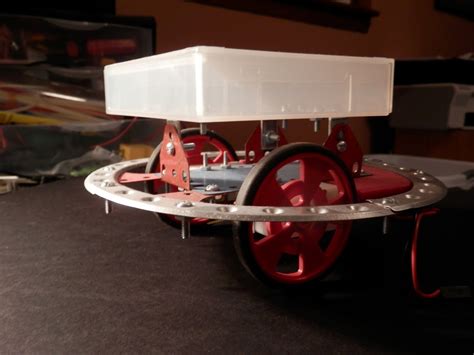
Leave a Reply