Introduction to Pick-and-Place
In the world of electronics manufacturing, pick-and-place machines play a crucial role in the assembly of printed circuit boards (PCBs). These sophisticated machines are designed to accurately place electronic components onto PCBs with high precision and speed. To ensure smooth operation and compatibility between different machines and software, standardized file formats are used to convey the necessary information for the pick-and-place process. In this article, we will explore the various pick-and-place file formats commonly used in the industry.
The Importance of Pick-and-Place File Formats
Pick-and-place file formats serve as a bridge between the design phase and the manufacturing phase of PCB assembly. They contain essential data that instructs the pick-and-place machine on how to accurately place components on the PCB. Without standardized file formats, there would be compatibility issues between different machines and software, leading to errors and inefficiencies in the manufacturing process.

Common Pick-and-Place File Formats
There are several pick-and-place file formats used in the electronics manufacturing industry. Each format has its own structure and features, catering to different machine types and requirements. Let’s explore some of the most commonly used formats:
1. Centroid Data Format (CDF)
The Centroid Data Format (CDF) is a widely used pick-and-place file format developed by Centroid Corporation. It is a text-based format that provides a simple and efficient way to convey component placement information. CDF files typically have a .cdf file extension and follow a specific structure:
Ref,Val,Pack,PosX,PosY,Rot,Side
C1,0.1uF,0805,10.5,20.3,0,Top
R1,10k,0603,5.2,15.8,90,Top
Each line in a CDF file represents a single component and contains the following fields:
– Ref: The reference designator of the component.
– Val: The value or description of the component.
– Pack: The package type or footprint of the component.
– PosX: The X-coordinate of the component’s placement position.
– PosY: The Y-coordinate of the component’s placement position.
– Rot: The rotation angle of the component (in degrees).
– Side: The side of the PCB where the component is placed (e.g., Top or Bottom).
CDF files are simple to generate and can be easily parsed by pick-and-place machines and software.
2. Gerber Pick and Place Format (GPP)
The Gerber Pick and Place Format (GPP) is an extension of the popular Gerber format used for PCB artwork. GPP files provide component placement information in a standardized manner. They typically have a .gpp file extension and follow a specific structure:
%GPP-DATA%
%Header%
FileVersion,1.1
CreationDate,2023-05-20
CreationTime,14:30:00
%End_Header%
%Content%
Ref,Value,Package,X,Y,Rotation,Side
C1,0.1uF,0805,10.5,20.3,0,Top
R1,10k,0603,5.2,15.8,90,Top
%End_Content%
%GPP-END%
GPP files start with the %GPP-DATA% directive and end with the %GPP-END% directive. The file is divided into three main sections:
– Header: Contains metadata about the file, such as the file version, creation date, and creation time.
– Content: Contains the actual component placement data, similar to the CDF format.
– End_Content: Marks the end of the content section.
GPP files provide a standardized way to exchange pick-and-place data and are supported by various PCB design software and manufacturing equipment.
3. Surface Mount Equipment Manufacturers Association (SMEMA) Format
The Surface Mount Equipment Manufacturers Association (SMEMA) format, also known as the SMEMA 3.1 format, is another popular pick-and-place file format. It is a text-based format that provides component placement information along with additional machine-specific data. SMEMA files typically have a .sme file extension and follow a specific structure:
FID,1,2023-05-20,14:30:00
SID,1,1,Top,2,Bottom
CID,1,C1,0.1uF,0805,10.5,20.3,0,Top,0,0
CID,2,R1,10k,0603,5.2,15.8,90,Top,0,0
SMEMA files start with a file identification line (FID) that includes the file version, creation date, and creation time. The next line is the side identification line (SID), which specifies the sides of the PCB and their corresponding identifiers.
Each subsequent line represents a component and starts with the component identification (CID) field, followed by the component data:
– CID: The unique identifier for the component.
– Component data: Includes the reference designator, value, package, X-coordinate, Y-coordinate, rotation, side, and additional machine-specific fields.
SMEMA files provide a comprehensive format for conveying pick-and-place data and are widely supported by various machines and software in the industry.

Benefits of Using Standardized Pick-and-Place File Formats
Using standardized pick-and-place file formats offers several benefits in the electronics manufacturing process:
-
Compatibility: Standardized file formats ensure compatibility between different machines and software, allowing for seamless integration and data exchange.
-
Efficiency: By using a common format, the process of generating and interpreting pick-and-place data becomes more efficient, reducing the chances of errors and saving time.
-
Accuracy: Standardized formats provide a structured way to convey precise component placement information, ensuring accurate assembly of PCBs.
-
Flexibility: With standardized file formats, manufacturers have the flexibility to work with different machines and software without the need for custom data translations.
-
Collaboration: Standardized formats facilitate collaboration between design teams and manufacturing facilities, as they can easily share and understand the pick-and-place data.

Best Practices for Creating Pick-and-Place Files
When creating pick-and-place files, it’s important to follow some best practices to ensure accuracy and efficiency:
-
Verify component data: Double-check the component information, such as reference designators, values, and package types, to avoid any discrepancies.
-
Use consistent units: Ensure that all coordinates and dimensions are expressed in consistent units (e.g., millimeters) throughout the file.
-
Include all necessary information: Make sure to include all the required fields and data points as specified by the chosen file format.
-
Use appropriate precision: Use an appropriate level of precision for the coordinates and angles to match the capabilities of the pick-and-place machine.
-
Validate the file: Before sending the pick-and-place file to the manufacturing facility, validate it using appropriate tools or software to catch any errors or inconsistencies.
Frequently Asked Questions (FAQ)
-
What is a pick-and-place file format?
A pick-and-place file format is a standardized way of representing component placement information for PCB assembly. It contains data such as reference designators, component values, package types, coordinates, and rotations. -
Why are standardized pick-and-place file formats important?
Standardized pick-and-place file formats ensure compatibility between different machines and software, improve efficiency, accuracy, and collaboration in the electronics manufacturing process. -
What are some common pick-and-place file formats?
Some common pick-and-place file formats include Centroid Data Format (CDF), Gerber Pick and Place Format (GPP), and Surface Mount Equipment Manufacturers Association (SMEMA) format. -
How do I create a pick-and-place file?
Pick-and-place files can be generated using PCB design software or specialized tools. The process typically involves exporting the component placement data from the PCB design and formatting it according to the chosen file format. -
What should I consider when creating a pick-and-place file?
When creating a pick-and-place file, it’s important to verify component data, use consistent units, include all necessary information, use appropriate precision, and validate the file before sending it to the manufacturing facility.
Conclusion
Pick-and-place file formats play a vital role in the electronics manufacturing industry by providing a standardized way to convey component placement information. Formats such as Centroid Data Format (CDF), Gerber Pick and Place Format (GPP), and Surface Mount Equipment Manufacturers Association (SMEMA) format enable compatibility, efficiency, and accuracy in the PCB assembly process.
By understanding the importance of pick-and-place file formats and following best practices when creating them, designers and manufacturers can ensure smooth collaboration and successful PCB assembly. As technology advances, it’s crucial to stay updated with the latest file formats and adapt to new standards in the industry.
With the increasing complexity of PCB designs and the demand for faster production times, the use of standardized pick-and-place file formats will continue to be essential. By leveraging these formats effectively, manufacturers can optimize their processes, reduce errors, and deliver high-quality electronic products to their customers.
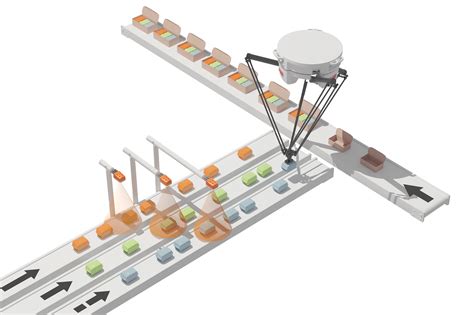
Leave a Reply