Introduction to Multi-Layer PCB Design
Multi-layer printed circuit boards (PCBs) are essential for modern electronics that require high density interconnects and complex circuitry. Compared to single or double-layer boards, multi-layer PCBs offer several advantages:
- Increased circuit density and miniaturization
- Better signal integrity and reduced crosstalk
- Improved power distribution and thermal management
- Enhanced mechanical strength and durability
Designing multi-layer PCBs involves careful planning and execution to ensure optimal performance and manufacturability. One crucial aspect of multi-layer PCB design is the proper management of ground planes and the creation of ground-free areas (GFA) to isolate sensitive signals and prevent interference.
Understanding Ground Planes in Multi-Layer PCBs
Ground planes serve multiple purposes in a multi-layer PCB:
- Providing a low-impedance return path for signals
- Shielding sensitive signals from interference
- Distributing heat evenly across the board
- Enhancing the mechanical stability of the PCB
In a typical multi-layer stackup, ground planes are interspersed between signal layers to form a sandwich-like structure. The number and arrangement of ground planes depend on the specific requirements of the design, such as:
- Signal integrity and speed
- Power distribution and decoupling
- EMI/EMC compliance
- Manufacturing constraints and cost
| Layer | Function |
|---|---|
| Top | Signal |
| Ground | Ground plane |
| Inner1 | Signal |
| Power | Power plane |
| Inner2 | Signal |
| Bottom | Signal |
Example 6-layer PCB Stackup with alternating signal and plane layers

Designing Ground Free Areas (GFA)
While ground planes are essential for signal integrity and EMI control, there are situations where a solid ground plane can be detrimental to the performance of certain circuits. In such cases, it becomes necessary to create ground-free areas (GFA) or split the ground plane to isolate sensitive signals or prevent unwanted coupling.
Reasons for Creating GFA
-
Analog and digital signal isolation: In mixed-signal designs, it is often necessary to separate analog and digital ground planes to prevent digital noise from coupling into sensitive analog circuits. GFA helps maintain the signal integrity of analog signals by providing a clean and quiet environment.
-
High-speed signal isolation: High-speed signals, such as DDR memory or PCIe interfaces, require careful routing and impedance control to maintain signal integrity. Creating GFA around these signals helps minimize crosstalk and reflections caused by discontinuities in the ground plane.
-
Antenna and RF circuit isolation: Antenna and RF circuits are highly sensitive to interference from nearby signals and ground planes. GFA helps isolate these circuits and prevent unwanted coupling, ensuring optimal performance and radiation patterns.
-
Current loop control: In some cases, it may be necessary to control the flow of return currents by strategically placing GFA to force currents to take a specific path. This technique can be used to minimize loop areas and reduce EMI radiation.
Guidelines for Creating GFA
-
Keep GFA as small as possible: The size of the GFA should be kept to a minimum to avoid compromising the overall integrity of the ground plane. A larger GFA can lead to increased impedance and potential EMI issues.
-
Maintain ground continuity: When creating GFA, ensure that there is still a continuous ground path around the perimeter of the area. This helps maintain a low-impedance return path and prevents floating copper areas that can cause signal integrity problems.
-
Use stitching vias: When splitting ground planes, use stitching vias to connect the separate ground areas at regular intervals. This helps maintain a continuous ground reference and reduces impedance discontinuities.
-
Consider the stackup: The placement of GFA should take into account the overall stackup of the PCB. In general, it is better to create GFA on inner layers rather than outer layers to minimize the impact on signal integrity and EMI performance.
-
Simulate and verify: Before finalizing the design, simulate the performance of the PCB with GFA to ensure that it meets the desired specifications. Use tools like Altium Designer’s Signal Integrity and EMI analysis to verify the design and make necessary adjustments.

Implementing GFA in Altium Designer
Altium Designer provides a comprehensive set of tools for designing multi-layer PCBs and implementing GFA. Here are the steps to create a GFA in Altium:
-
Define the layer stackup: In the Layer Stack Manager, define the layer stackup of your PCB, including the number and arrangement of signal and plane layers.
-
Create a split plane: In the PCB editor, select the plane layer where you want to create the GFA. Use the Split Plane tool to draw the outline of the GFA, separating it from the rest of the ground plane.
-
Define the GFA properties: Double-click on the GFA to open the Properties panel. Set the Net name to “NoNet” to indicate that it is not connected to any net. You can also adjust the clearance and thermal relief settings as needed.
-
Add stitching vias: If you have split a ground plane, add stitching vias around the perimeter of the GFA to maintain ground continuity. Use the Via tool to place vias at regular intervals, connecting the separate ground areas.
-
Verify the design: Run a design rule check (DRC) to ensure that your GFA complies with your design rules. Use Altium’s Signal Integrity and EMI analysis tools to simulate the performance of your PCB and make any necessary adjustments.
| Step | Action | Tool |
|---|---|---|
| 1 | Define layer stackup | Layer Stack Manager |
| 2 | Create split plane | Split Plane tool |
| 3 | Define GFA properties | Properties panel |
| 4 | Add stitching vias | Via tool |
| 5 | Verify design | DRC, Signal Integrity, EMI analysis |
Steps to implement GFA in Altium Designer

Best Practices for Multi-Layer PCB Design with GFA
-
Plan your stackup carefully: The arrangement of signal and plane layers in your stackup has a significant impact on signal integrity and EMI performance. Follow best practices for stackup design, such as alternating signal and plane layers, using thicker dielectrics for power planes, and maintaining symmetry.
-
Follow routing guidelines: When routing signals in a multi-layer PCB, follow best practices such as maintaining proper trace widths and spacing, avoiding sharp bends and unnecessary vias, and matching trace lengths for critical signals.
-
Use ground stitching and copper pours: To maintain a low-impedance ground reference and reduce EMI radiation, use ground stitching vias along the perimeter of the board and around GFA. Also, use copper pours on unused areas of the PCB to provide additional shielding and improve thermal dissipation.
-
Consider power distribution network (PDN) design: A well-designed PDN is critical for maintaining signal integrity and minimizing noise in a multi-layer PCB. Use appropriate decoupling capacitors and power plane placement to ensure a stable and clean power supply to your circuits.
-
Collaborate with your manufacturer: Work closely with your PCB manufacturer to ensure that your design is manufacturable and meets their specifications. Discuss your stackup, material choices, and any special requirements early in the design process to avoid potential issues down the line.
FAQ
-
What is the minimum number of layers required for a multi-layer PCB?
A multi-layer PCB must have at least three layers, consisting of two signal layers and one power or ground plane. However, most practical designs have four or more layers to accommodate more complex circuitry and better signal integrity. -
Can I create GFA on both sides of the PCB?
Yes, you can create GFA on both the top and bottom layers of the PCB if necessary. However, it is generally better to create GFA on inner layers to minimize the impact on signal integrity and EMI performance. -
How do I determine the size of the GFA?
The size of the GFA depends on the specific requirements of your design, such as the sensitivity of the signals, the frequency of operation, and the available board space. As a general rule, keep the GFA as small as possible while still providing adequate isolation for your signals. -
What is the purpose of stitching vias?
Stitching vias are used to connect separate ground areas in a split ground plane, maintaining a continuous ground reference and reducing impedance discontinuities. They help ensure a low-impedance return path for signals and minimize EMI radiation. -
How do I simulate the performance of my PCB with GFA?
Altium Designer provides a suite of simulation tools for analyzing the performance of your PCB with GFA. Use the Signal Integrity and EMI analysis tools to simulate the behavior of your signals and identify potential issues. You can also use third-party simulation software that integrates with Altium Designer, such as ANSYS or Keysight ADS.
Conclusion
Designing multi-layer PCBs with ground-free areas (GFA) requires careful planning and execution to ensure optimal performance and manufacturability. By understanding the principles of ground planes, GFA placement, and best practices for multi-layer PCB design, you can create robust and reliable designs that meet your specific requirements.
Altium Designer provides a powerful set of tools for implementing GFA and verifying your design’s performance. By following the steps outlined in this article and leveraging Altium’s simulation and analysis capabilities, you can streamline your design process and ensure the success of your multi-layer PCB projects.
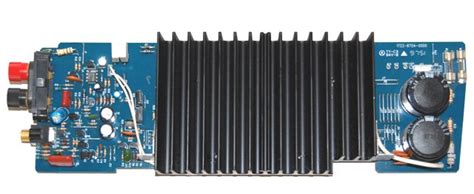
Leave a Reply