Introduction to PCB Components
A mobile cell phone is a complex electronic device that consists of various components mounted on a Printed Circuit Board (PCB). The PCB serves as the backbone of the phone, connecting all the components and allowing them to function together. Understanding the different parts and components on a cell phone PCB can be helpful for troubleshooting, repairing, or modifying the device.
In this article, we will explore the various components found on a typical mobile cell phone PCB and provide tips on how to identify them.
Main Components on a Cell Phone PCB
1. Processor (CPU)
The processor, also known as the Central Processing Unit (CPU), is the brain of the cell phone. It is responsible for executing instructions and managing the overall functioning of the device. The processor is usually the largest chip on the PCB and is often located near the center.
Identifying features:
– Large, square, or rectangular package
– Multiple pins or balls for connection
– Markings indicating the manufacturer and model
2. Memory (RAM and ROM)
Memory chips store data and instructions for the processor to access. There are two main types of memory found on a cell phone PCB:
- Random Access Memory (RAM): Stores temporary data and is volatile, meaning the data is lost when the phone is powered off.
- Read-Only Memory (ROM): Stores permanent data, such as the phone’s operating system and firmware.
Identifying features:
– Smaller than the processor
– Rectangular package
– Markings indicating the manufacturer, capacity, and type (e.g., LPDDR, eMMC)
3. Storage (Flash Memory)
Flash memory is a type of non-volatile storage that retains data even when the phone is powered off. It is used to store user data, such as photos, videos, and apps.
Identifying features:
– Similar in appearance to RAM chips
– Markings indicating the manufacturer, capacity, and type (e.g., UFS, eMMC)
4. RF Components
Radio Frequency (RF) components are responsible for the phone’s wireless communication capabilities, such as cellular, Wi-Fi, and Bluetooth connectivity. These components include:
- Baseband processor: Handles the digital signal processing for wireless communication
- RF transceiver: Transmits and receives wireless signals
- Power amplifier: Amplifies the signal for transmission
- Antenna switch: Switches between different antennas for optimal signal reception
Identifying features:
– Various shapes and sizes
– Often located near the antenna or edge of the PCB
– Markings indicating the manufacturer and function (e.g., RF, PA, ASM)
5. Power Management IC (PMIC)
The Power Management Integrated Circuit (PMIC) is responsible for managing the power supply to the various components on the PCB. It regulates voltage levels and controls battery charging.
Identifying features:
– Rectangular package with multiple pins
– Usually located near the battery connector or power input
– Markings indicating the manufacturer and model
6. Audio Codec
The audio codec is responsible for converting digital audio signals to analog signals for the speaker and vice versa for the microphone.
Identifying features:
– Small, rectangular package
– Usually located near the audio jack or speaker connector
– Markings indicating the manufacturer and model
7. Sensors
Modern cell phones incorporate various sensors to enable features like screen orientation, motion detection, and environmental sensing. Common sensors found on a cell phone PCB include:
- Accelerometer: Detects the phone’s orientation and motion
- Gyroscope: Measures angular velocity and rotation
- Proximity sensor: Detects the presence of nearby objects
- Ambient light sensor: Measures the surrounding light levels
Identifying features:
– Very small packages, often with a clear or transparent window
– Located near the edge of the PCB or in specific locations based on their function
– Markings indicating the manufacturer and type of sensor
8. Connectors
Cell phone PCBs have various connectors for interfacing with external components or accessories. Common connectors include:
- USB connector: For charging and data transfer
- Audio jack: For connecting headphones or external speakers
- SIM card connector: For holding the SIM card
- Display connector: For connecting the phone’s display
- Battery connector: For connecting the battery to the PCB
Identifying features:
– Varying shapes and sizes based on their function
– Usually located along the edges of the PCB
– Clearly visible metal contacts or pins

Passive Components on a Cell Phone PCB
In addition to the main components, cell phone PCBs also contain numerous passive components that support the functioning of the device. These components include:
1. Resistors
Resistors are used to control the flow of current and voltage in a circuit. They are small, cylindrical components with color-coded bands that indicate their resistance value.
2. Capacitors
Capacitors store and release electrical energy, helping to smooth out voltage fluctuations and filter noise. They come in various shapes and sizes, including:
- Ceramic capacitors: Small, disc-shaped components
- Electrolytic capacitors: Larger, cylindrical components with polarity markings
- Tantalum capacitors: Small, rectangular components with polarity markings
3. Inductors
Inductors are used for filtering, tuning, and power management. They are small, wire-wound components that can be identified by their coiled appearance.
4. Crystals and Oscillators
Crystals and oscillators provide a stable clock signal for timing and synchronization. They are small, metal can packages with two or four pins.

Tips for Identifying Components on a Cell Phone PCB
- Use a magnifying glass or microscope to examine the PCB closely.
- Refer to the phone’s schematics or service manual for component locations and descriptions.
- Look for markings on the components that indicate their manufacturer, model, or function.
- Compare the components to known reference images or descriptions.
- Use online resources, such as forums or repair guides, for additional information and assistance.

Frequently Asked Questions (FAQ)
1. Can I replace components on my cell phone PCB myself?
While it is possible to replace components on a cell phone PCB, it is not recommended unless you have the necessary skills, tools, and knowledge. Attempting to replace components without proper expertise can result in further damage to the device.
2. How can I tell if a component on my cell phone PCB is faulty?
Identifying a faulty component often requires troubleshooting and testing. Common signs of a faulty component include:
- The phone not powering on or charging
- Abnormal behavior, such as freezing or crashing
- Overheating or unusual noises
- Visual damage, such as burnt or corroded components
If you suspect a faulty component, it is best to seek the assistance of a professional repair service.
3. Are the components on different cell phone models the same?
While many cell phones use similar types of components, the specific components and their locations on the PCB can vary between different models and manufacturers. It is important to refer to the specific schematics or service manual for the phone you are working with.
4. Can I upgrade the components on my cell phone PCB?
Upgrading components on a cell phone PCB is generally not possible or practical. Cell phone PCBs are designed for specific components and configurations, and attempting to upgrade components can lead to compatibility issues and potential damage to the device.
5. How can I protect the components on my cell phone PCB?
To protect the components on your cell phone PCB, follow these tips:
- Use a protective case to prevent physical damage to the phone
- Avoid exposing the phone to extreme temperatures, moisture, or dust
- Keep the phone away from strong electromagnetic fields or interference
- Use only authorized chargers and accessories
- Have the phone serviced by a professional if you suspect any issues or damage
Conclusion
Understanding the various parts and components on a mobile cell phone PCB is essential for anyone interested in troubleshooting, repairing, or modifying their device. By familiarizing yourself with the main components, passive components, and their identifying features, you can better navigate the complex world of cell phone electronics.
However, it is crucial to remember that working on a cell phone PCB requires specialized skills and tools. If you are unsure about your ability to identify or replace components, it is always best to seek the assistance of a professional repair service to avoid causing further damage to your device.
By following the tips and guidelines outlined in this article, you can gain a deeper understanding of the components that make your cell phone function and take steps to protect and maintain your device for optimal performance.
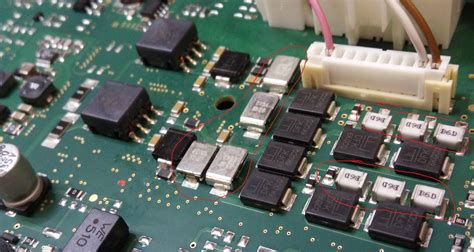
Leave a Reply