Introduction to RF Design in Kicad
Kicad is a popular open-source electronics design automation (EDA) software for printed circuit board (PCB) design. With its integrated suite of tools, Kicad enables engineers to create schematics, simulate circuits, layout PCBs, and produce manufacturing files.
One powerful feature of Kicad is its support for radio frequency (RF) design. RF circuits operate at high frequencies, typically above 100 MHz, requiring special design considerations. Kicad has dedicated RF tools to help engineers design and simulate high-frequency circuits.
In this article, we will provide an overview of RF design capabilities in Kicad and explain the workflow for creating RF PCBs.
RF Design Features in Kicad
Here are some of the key features in Kicad tailored for RF design:
RF Module
The RF module provides libraries and tools specialized for RF design. This includes RF-specific device footprints, transmission line models, and components like antennas, couplers, filters, amplifiers, mixers, and more. The RF module must be enabled to access these features.
Transmission Lines
Kicad has built-in models for common transmission lines used in RF circuits like microstrip, stripline, and coplanar waveguides. These can be conveniently drawn and tuned on the PCB layout.
RF Simulations
Kicad integrates with third-party RF circuit simulators like QUCS Studio and Xyce. RF simulations can validate the circuit performance before manufacturing the PCB.
Impedance Matching
The software includes calculators for important RF calculations like transmission line impedance matching. This facilitates proper impedance control in the PCB layout.
Manufacturing Outputs
Kicad can generate Gerber and DXF manufacturing files required for fabrication and assembly of RF PCBs.
RF PCB Design Workflow in Kicad

Below are the typical steps for creating an RF PCB in Kicad:
1. Create Schematic
First, the RF circuit schematic is drawn with components from the RF module libraries. Any special RF schematic symbols can be created.
2. Run Simulations
RF simulations are setup and executed at the schematic stage to verify circuit performance. This may require co-simulations with external tools.
3. Layout PCB
The PCB layout is created, with attention given to impedance control and maintaining symmetry of differential lines. RF components are placed from the RF footprints library.
4. Add Transmission Lines
Microstrip, stripline, or other required transmission lines are drawn on the PCB layout and impedance matched as needed.
5. Generate Outputs
Manufacturing Gerber files and drill files are generated. A 3D view of the PCB can also be created.
6. Fabrication and Assembly
The PCB fabrication and population of components is completed by the manufacturer based on the Kicad output files.
RF Design Tips in Kicad
Here are some tips for effective RF PCB design in Kicad:
- Enable the RF module before starting the design
- Carefully plan transmission line routing to control impedances
- Minimize vias, crossovers, and stubs for best HF performance
- Use a ground plane and avoid slits under transmission lines
- Match component footprints to datasheet recommendations
- Verify layout with EM simulations before fabrication
- Follow best practices for mixed-signal PCBs
FQA
What type of transmission lines does Kicad support for RF design?
Kicad supports microstrip, stripline, coplanar waveguide, grounded coplanar waveguide, and a few other common transmission line types used in RF circuits. Models for these are built into the PCB editor.
Can I perform EM simulations on my RF PCB design in Kicad?
While Kicad does not have its own 3D EM simulator, it can co-simulate RF PCB designs with external tools like QUCS Studio, Ansys HFSS, or CST Studio Suite for accurate 3D EM analysis. The results can be brought back into Kicad.
How accurate are the calculators for impedance matching in Kicad?
The impedance calculators use proven RF transmission line theory to give quite accurate results for initial designs. But it is recommended to verify performance through circuit and EM simulations due to manufacturing tolerances.
What is a good PCB stackup for an RF design in Kicad?
A stackup with a solid ground plane, thicker dielectric layers, and thicker copper — such as 4-layer board with 0.020″ dielectric and 1oz copper — provides good RF performance. High-end designs may require tighter dielectric controls.
Should I avoid vias when routing RF transmission lines in Kicad?
Generally it is best to minimize vias, crossovers, stubs etc along transmission line paths. But sometimes a few vias may be acceptable if designed carefully. Their impact can be assessed through circuit and EM simulations.
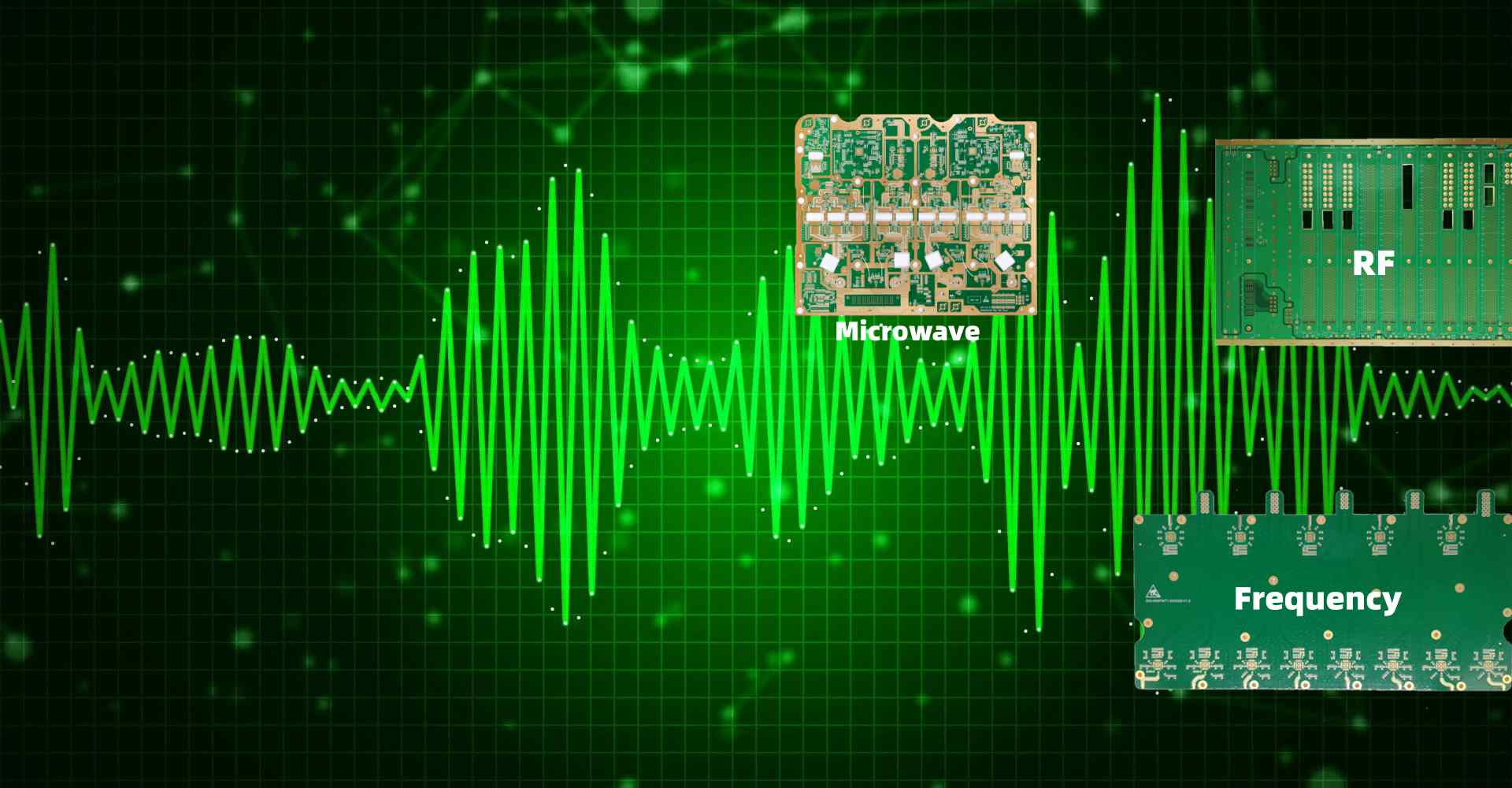
Leave a Reply