Understanding Ferric Chloride
Ferric chloride, with the chemical formula FeCl3, is a corrosive and hygroscopic compound commonly used for etching copper from printed circuit boards. It is available in anhydrous (dry) or hydrated forms, with the hydrated form being more commonly used for PCB etching.
Properties of Ferric Chloride
| Property | Description |
|---|---|
| Appearance | Dark brown, almost black crystals or lumps |
| Solubility | Highly soluble in water |
| pH | Acidic (typically around 1-2) |
| Corrosiveness | Highly corrosive to metals, especially copper |
When dissolved in water, ferric chloride forms a yellowish-brown solution that effectively etches copper. The etching process involves the following chemical reaction:
2 FeCl3 + Cu → 2 FeCl2 + CuCl2
During this reaction, the copper (Cu) is oxidized by the ferric chloride (FeCl3), resulting in the formation of ferrous chloride (FeCl2) and copper chloride (CuCl2). This process selectively removes copper from the exposed areas of the PCB, leaving behind the desired circuit pattern.
Preparing the Ferric Chloride Solution
To begin the etching process, you’ll need to prepare the ferric chloride solution. The ideal concentration of the solution depends on various factors such as the desired etching speed, ambient temperature, and the condition of the ferric chloride.
Mixing the Solution
-
Always use a non-metallic container, such as glass or plastic, to mix and store the ferric chloride solution. Metals will react with the solution and contaminate it.
-
Wear appropriate personal protective equipment (PPE) such as gloves, goggles, and an apron, as ferric chloride is highly corrosive and can cause skin and eye irritation.
-
Depending on the desired concentration, add the appropriate amount of ferric chloride to water. A common starting point is a 1:1 ratio by weight (e.g., 500g of ferric chloride to 500ml of water).
-
Stir the mixture until the ferric chloride is completely dissolved. The solution will have a dark brown color.
Factors Affecting Etching Speed
Several factors influence the etching speed when using ferric chloride:
| Factor | Effect |
|---|---|
| Concentration | Higher concentrations of ferric chloride lead to faster etching |
| Temperature | Warmer temperatures accelerate the etching process |
| Agitation | Agitating the solution helps to remove etched copper and expose fresh copper to the etchant |
| PCB material | Different PCB substrates and copper thicknesses may etch at different rates |
It’s essential to find the right balance between these factors to achieve the desired etching speed while maintaining good control over the process.

Preparing the PCB for Etching
Before etching the PCB, it’s crucial to properly prepare the board to ensure clean and accurate results.
Cleaning the PCB
-
Clean the PCB thoroughly with a mild abrasive cleaner or fine steel wool to remove any dirt, grease, or oxidation from the copper surface.
-
Rinse the board with water and dry it completely.
-
Avoid touching the cleaned copper surface with your bare hands, as the oils from your skin can affect the etching process.
Applying the Etch Resist
To create the desired circuit pattern, you’ll need to apply an etch resist to the areas of the PCB that you want to protect from the ferric chloride.
- There are several methods for applying etch resist, including:
- Photoresist: A light-sensitive coating that is exposed and developed to create the circuit pattern
- Laser-printed toner transfer: Transferring a laser-printed circuit pattern onto the PCB using heat
-
Permanent marker: Hand-drawing the circuit pattern with a fine-tipped permanent marker
-
Ensure that the etch resist is applied evenly and covers all the areas you want to protect.
-
Allow the etch resist to dry completely before proceeding to the etching step.

Etching the PCB
With the ferric chloride solution prepared and the PCB coated with etch resist, you’re ready to begin the etching process.
Submerging the PCB
-
Place the prepared PCB into a non-metallic container filled with the ferric chloride solution.
-
Ensure that the PCB is completely submerged and that there are no air bubbles trapped on the surface.
-
If etching multiple PCBs, make sure they are not touching each other to prevent uneven etching.
Agitating the Solution
Agitation is crucial for achieving even etching and reducing the etching time.
- Gently agitate the container with the PCB and ferric chloride solution. This can be done by:
- Manually rocking the container back and forth
-
Using a motorized agitation system, such as a magnetic stirrer or a bubble agitation system
-
Continuous agitation helps to remove the etched copper and expose fresh copper to the etchant.
Monitoring the Etching Progress
Regularly monitor the etching progress to avoid over-etching, which can lead to damaged or broken traces.
-
Periodically remove the PCB from the solution using plastic tongs and rinse it with water to check the etching progress.
-
The etching process is complete when all the unwanted copper has been removed, leaving only the desired circuit pattern protected by the etch resist.
-
The etching time can vary depending on factors such as the solution concentration, temperature, and agitation. Typically, the process can take anywhere from a few minutes to an hour.

Post-Etching Procedures
Once the etching is complete, there are a few post-etching steps to ensure a clean and functional PCB.
Removing the Etch Resist
-
Remove the PCB from the ferric chloride solution using plastic tongs and rinse it thoroughly with water.
-
Depending on the type of etch resist used, remove it using the appropriate method:
- Photoresist: Use a photoresist stripper solution or acetone
- Laser-printed toner transfer: Use acetone or a specialized toner remover
-
Permanent marker: Use acetone or isopropyl alcohol
-
Rinse the PCB again with water and dry it completely.
Cleaning and Inspecting the PCB
-
Inspect the etched PCB for any defects, such as broken traces or short circuits.
-
If necessary, use a fiberglass pen or a small brush to clean any remaining etch resist or oxidation from the copper traces.
-
Apply a thin layer of protective coating, such as solder mask or conformal coating, to protect the copper traces from oxidation and damage.
Maintaining and Disposing of Ferric Chloride
Proper maintenance and disposal of ferric chloride are essential for ensuring consistent etching results and minimizing environmental impact.
Reusing Ferric Chloride
Ferric chloride can be reused multiple times, but its etching efficiency will gradually decrease with each use.
-
After etching, allow the used ferric chloride solution to settle in a non-metallic container.
-
Decant the clear liquid into another container for reuse, leaving behind the copper sludge that has settled at the bottom.
-
To maintain the etching strength, you can replenish the solution by adding fresh ferric chloride as needed.
Disposing of Ferric Chloride
When the ferric chloride solution becomes too contaminated or weak to effectively etch, it must be disposed of properly.
-
Never pour used ferric chloride down the drain, as it can harm the environment and damage plumbing.
-
Contact your local waste management authority for guidelines on proper disposal of ferric chloride in your area.
-
Many localities require that ferric chloride be neutralized and treated as hazardous waste before disposal.
Frequently Asked Questions (FAQ)
-
Q: Can I use a different type of acid instead of ferric chloride for etching PCBs?
A: While other acids, such as hydrochloric acid (HCl) or nitric acid (HNO3), can be used for etching copper, ferric chloride is the most common and safest choice for home or small workshop use. Other acids may require additional safety precautions and can be more difficult to handle. -
Q: How long does ferric chloride last?
A: The shelf life of ferric chloride depends on its storage conditions. When stored in a cool, dry place and kept sealed from moisture, anhydrous ferric chloride can last for several years. However, once mixed with water to create the etching solution, it will gradually lose its etching efficiency with each use and may need to be replenished or replaced. -
Q: Can I etch PCBs without using ferric chloride?
A: Yes, there are alternative methods for etching PCBs that don’t involve ferric chloride. Some examples include: - Cupric chloride (CuCl2) etching: Uses a solution of cupric chloride and hydrochloric acid
- Sodium persulfate (Na2S2O8) etching: Uses a solution of sodium persulfate and water
-
Mechanical etching: Uses abrasive methods, such as milling or engraving, to remove copper
-
Q: How can I speed up the etching process?
A: To speed up the etching process, you can try the following: - Increase the concentration of the ferric chloride solution
- Raise the temperature of the solution (but be cautious, as higher temperatures can lead to more fumes and faster degradation of the solution)
-
Agitate the solution more vigorously to remove etched copper and expose fresh copper to the etchant
-
Q: What should I do if I accidentally spill ferric chloride?
A: If you spill ferric chloride, follow these steps: - Put on appropriate personal protective equipment (gloves, goggles, and an apron)
- Contain the spill using absorbent materials, such as paper towels or sand
- Neutralize the spill with a base, such as sodium bicarbonate (baking soda) or sodium carbonate (washing soda)
- Clean the area thoroughly with water and dispose of the contaminated materials according to local regulations
By following the tips and guidelines provided in this article, you can achieve excellent results when etching PCBs using ferric chloride. Remember to prioritize safety, maintain your equipment, and dispose of chemicals responsibly to ensure a successful and sustainable PCB etching process.
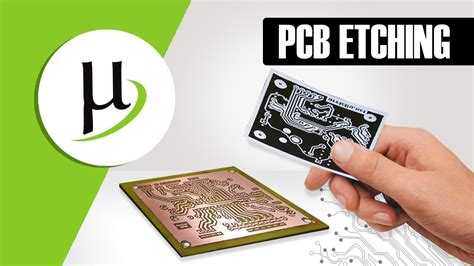
Leave a Reply