What are Gerber and NC Drill Files?
Gerber files, also known as Gerber Image files or Gerber X2 files, are a vector image file format containing information necessary for manufacturing PCBs. They were developed by Gerber Systems Corp. and are now widely used as a de facto standard in the electronics industry. Gerber files describe copper layers, solder mask, legend, and other aspects of the PCB.
NC Drill files contain information about the location, size, and type of drills and holes required in the PCB. “NC” stands for “Numeric Control” and refers to the automated drills used in PCB Fabrication. NC Drill files are often called Excellon files, referring to the Excellon format commonly used.
| File Type | Extension | Description |
|---|---|---|
| Gerber | .gbr, .gko, .gm1, .gtp, .gts, .gtl | Contains vector image data for PCB layers |
| NC Drill | .txt, .drl, .xln, .drd | Contains drill location, size, and type information |
Why Convert PDF to Gerber?
PCB designs are often created in specialized electronic design automation (EDA) software like Altium, KiCad, or Eagle. However, the output from these programs is not always in Gerber or NC Drill format. Many programs can export designs as PDF files.
Converting the PDF to Gerber and NC Drill allows the design information to be sent to PCB manufacturers in their preferred format. It ensures all necessary fabrication data is preserved and communicated clearly to get the PCB built correctly.

How to Convert PDF to Gerber and NC Drill
There are several methods available for converting PDF files to Gerber and NC Drill formats:
1. Use Conversion Software
The most straightforward method is to use a dedicated PDF to Gerber conversion tool. There are both online and offline software options available. Some popular choices include:
- CAM350 from DownStream Technologies
- ViewMate from Pentalogix
- PCB-Works from Numerical Innovations
- FabViewer from Cirexx
- GC-Prevue from GraphiCode
These programs can directly import PDF files and export Gerber and NC Drill files ready for fabrication. They often offer additional features like design rule checks, layer stackup editors, and 3D previews.
2. Convert with Your EDA Software
If your PCB was designed with an EDA package, you may be able to use that same software to convert the PDF back to its native format, and then export as Gerber and NC Drill. The exact process will vary between software packages, but the general steps are:
- Open the PDF in your EDA software, which may involve an “Import” function.
- Verify the design is intact and layers are correctly separated.
- Export or save the file in Gerber RS-274X format and NC Drill Excellon format.
This method can give more control over Gerber creation but requires access to and familiarity with the original EDA software.
3. Use Adobe Acrobat’s Export
For simpler PCBs, you may be able to use Adobe Acrobat to export directly from PDF to EPS or DXF vector formats, which can then be converted to Gerber. The steps are:
- Open the PDF in Adobe Acrobat.
- Go to File > Export To > Image > EPS or DXF.
- Open the exported file in a Gerber-capable program and save as Gerber.
This relies on the PDF being created with appropriate layers and vector data. More complex designs with raster images or unclear layer data may not convert well. It also does not directly produce NC Drill files.

Tips for Successful PDF to Gerber Conversion
For the best results when converting PDF to Gerber, follow these tips:
-
Ensure the PDF is created with clear layer separation. Each PCB layer (top copper, bottom copper, silk screen, etc.) should be on its own named layer in the PDF.
-
Include reference designators and other identifying text in the PDF to avoid information loss.
-
Verify all objects are created as vectors, not raster images. Raster graphics will not convert cleanly to Gerber.
-
If possible, embed fonts in the PDF so labels and text are preserved.
-
Double-check drill sizes and locations are included, either in a separate drill table or a dedicated layer, for creating the NC Drill file.
-
Always review the converted Gerber and NC Drill files in a Gerber viewer to ensure no errors were introduced.

Gerber File Formats
There are few different Gerber file formats which you may encounter:
| Gerber Format | Description |
|---|---|
| Standard Gerber RS-274-D | An older vector image format lacking aperture definitions |
| Extended Gerber RS-274X | Added aperture definitions and custom apertures |
| Gerber X2 | Newer format with added netlist, attribute, and fabrication data |
Most modern PCB designers will be working with Extended Gerber or Gerber X2. If you encounter Standard Gerber RS-274-D, which lacks aperture definitions, you’ll need a separate Aperture file to fully define pad shapes, sizes, and orientations. Consult your CAM software documentation for handling older Gerber formats.
FAQ
What is a Gerber file?
A Gerber file is a 2D vector image file format containing necessary information for manufacturing printed circuit boards (PCBs). It was developed by Gerber Systems Corp. and has become a de facto standard used in PCB fabrication.
What does a Gerber file contain?
A Gerber file describes a single layer of a PCB, such as the top copper, bottom solder mask, or silkscreen layers. It includes coordinates for traces, pads, and polygons, as well as aperture definitions describing the shape and size of flash objects. Multiple Gerber files are used together to fully describe a PCB design.
What is an NC Drill file?
An NC Drill file contains information about the location, size, and type of drills and holes required in a PCB. NC stands for “Numeric Control” and refers to the automated drilling process used in PCB fabrication. The drill file is used in conjunction with Gerber files to manufacture the complete PCB.
Why would I need to convert a PDF to Gerber?
PCB designs are often created in EDA software which exports them as PDF files. To send the design to a manufacturer, it needs to be converted to Gerber and NC Drill format. Converting maintains all the essential design information in an industry-standard format that fabrication houses can use directly.
What’s the best way to convert PDF to Gerber?
The most reliable method is to use a dedicated Gerber conversion program like CAM350, ViewMate, or PCB-Works. These can import PDFs and export optimized, ready-to-manufacture Gerber and NC Drill files. If you have access to the original PCB design software, you can also re-import the PDF and export from there. Converting directly from PDF with Adobe Acrobat is possible but less reliable, especially for complex designs.
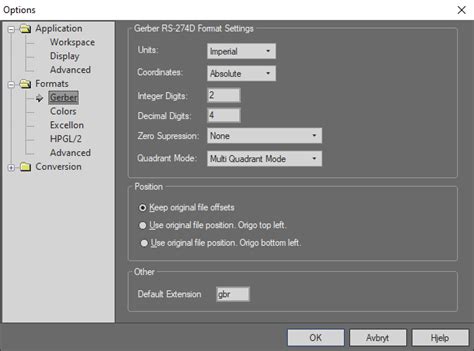
Leave a Reply