1. Develop a Consistent Naming Convention
One of the most important aspects of PCB schematic file management is adopting a consistent and descriptive naming convention. A well-thought-out naming system allows you to quickly identify and locate specific files, even when dealing with a large number of schematics.
Elements of a Good Naming Convention
- Project or product name
- Version number
- Date of creation or modification
- Designer’s initials
- File type (e.g., schematic, PCB layout)
Example naming convention: ProjectName_VersionNumber_YYYYMMDD_Initials_FileType
| Element | Description |
|---|---|
| Project Name | A concise yet descriptive name for the project or product |
| Version Number | Incremental version numbers to track revisions (e.g., v1.0, v1.1) |
| Date | Date of creation or last modification in YYYYMMDD format |
| Initials | Initials of the designer or engineer responsible for the file |
| File Type | Specify the file type (e.g., SCH for schematic, PCB for PCB layout) |
By following this naming convention, a file named SmartThermostat_v1.2_20210315_JD_SCH would represent version 1.2 of the Smart Thermostat project schematic, last modified on March 15, 2021, by designer John Doe.
2. Use a Version Control System
Implementing a version control system (VCS) is essential for managing PCB schematic files, especially when collaborating with a team. A VCS allows you to track changes, revert to previous versions if needed, and merge contributions from multiple designers.
Popular Version Control Systems
- Git
- Subversion (SVN)
- Mercurial
When using a VCS, consider the following best practices:
- Create a new branch for each feature or bug fix
- Commit changes regularly with descriptive commit messages
- Use pull requests for code reviews and collaboration
- Merge branches back into the main branch once changes are approved
| VCS | Pros | Cons |
|---|---|---|
| Git | Decentralized, fast, widely adopted | Steep learning curve for beginners |
| SVN | Centralized, simple to learn | Lacks advanced features like branching and merging |
| Mercurial | Decentralized, easy to learn | Less popular compared to Git and SVN |
By incorporating a VCS into your PCB schematic file management workflow, you can ensure that your files are always up-to-date and easily accessible to all team members.

3. Organize Files in a Hierarchical Structure
Organizing your PCB schematic files in a logical and hierarchical folder structure can greatly improve navigation and maintainability. A well-structured file hierarchy makes it easier to locate specific files and understand the relationships between different components of your project.
Sample Folder Structure
- Project Name
- Documentation
- Datasheets
- Application Notes
- Hardware
- Schematics
- Main Board
- Sub-Modules
- PCB Layouts
- Main Board
- Sub-Modules
- Software
- Firmware
- Drivers
- Simulation
- SPICE Models
- Simulation Results
By organizing your files in this manner, you can quickly access the relevant information for each aspect of your project.

4. Regularly Back Up Your Files
Regularly backing up your PCB schematic files is crucial to prevent data loss due to hardware failure, accidental deletion, or other unforeseen circumstances. Implement a reliable backup strategy to ensure that your files are always safe and recoverable.
Backup Methods
- Local backup: Use an external hard drive or network-attached storage (NAS) to create regular backups of your files.
- Cloud storage: Utilize cloud storage services like Google Drive, Dropbox, or OneDrive to automatically sync your files and access them from anywhere.
- Version control system: Many VCS platforms, such as GitHub and Bitbucket, offer cloud-based repositories that serve as an additional backup for your files.
| Backup Method | Pros | Cons |
|---|---|---|
| Local Backup | Fast access, no internet required | Limited storage capacity, vulnerable to physical damage |
| Cloud Storage | Accessible from anywhere, automatic syncing | Requires internet connection, potential security concerns |
| VCS Platforms | Built-in version control, collaboration features | Learning curve for beginners, may require paid subscriptions |
Ideally, use a combination of local and cloud-based backup methods to ensure maximum protection for your PCB schematic files.

5. Collaborate Effectively with Your Team
Effective collaboration is key to the success of any electronics design project. When working with a team, establish clear guidelines and communication channels to streamline the PCB schematic file management process.
Collaboration Best Practices
- Use a version control system to manage file changes and merges
- Establish a clear workflow for reviewing and approving changes
- Utilize collaboration tools like Slack, Microsoft Teams, or Asana to communicate and track progress
- Regularly hold design reviews to ensure everyone is on the same page
- Document design decisions and rationale in a shared knowledge base
By following these best practices, you can foster a collaborative environment that promotes efficiency, transparency, and quality in your PCB schematic design process.
FAQ
1. What is the best software for creating PCB schematics?
There are several popular software options for creating PCB schematics, including:
- Altium Designer
- KiCad
- Eagle
- OrCAD
- Cadence Allegro
The best software for your project depends on factors such as your budget, the complexity of your design, and your team’s experience with specific tools.
2. How often should I commit changes to my version control system?
It’s generally a good practice to commit changes to your version control system whenever you complete a significant chunk of work or reach a milestone in your design process. This could be daily, or even multiple times a day, depending on the pace of your project.
3. What is the difference between a schematic and a PCB layout?
A schematic is a graphical representation of the electrical connections and components in a circuit, while a PCB layout is the physical arrangement of those components on a printed circuit board. The schematic defines the logical connections, while the PCB layout determines the physical placement and routing of the components.
4. How can I ensure my PCB schematic files are secure?
To ensure the security of your PCB schematic files, consider the following measures:
- Use strong passwords and enable two-factor authentication for your version control system and cloud storage accounts
- Restrict access to sensitive files based on user roles and permissions
- Regularly update your software and operating system to patch security vulnerabilities
- Encrypt your files when storing them locally or transferring them over the internet
5. What should I do if I accidentally delete or lose a PCB schematic file?
If you have a robust backup strategy in place, recovering a deleted or lost PCB schematic file should be relatively straightforward. Check your local backups, cloud storage, and version control system to see if you can restore the file from a previous version. If you can’t find the file in any of your backups, you may need to recreate it from scratch.
By following these five tips for PCB schematic file management, you can streamline your electronics design process, collaborate more effectively with your team, and ensure the security and integrity of your project files. Remember to consistently apply these best practices throughout your project lifecycle to maximize their benefits.
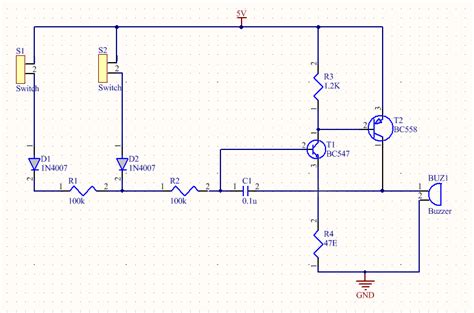
Leave a Reply